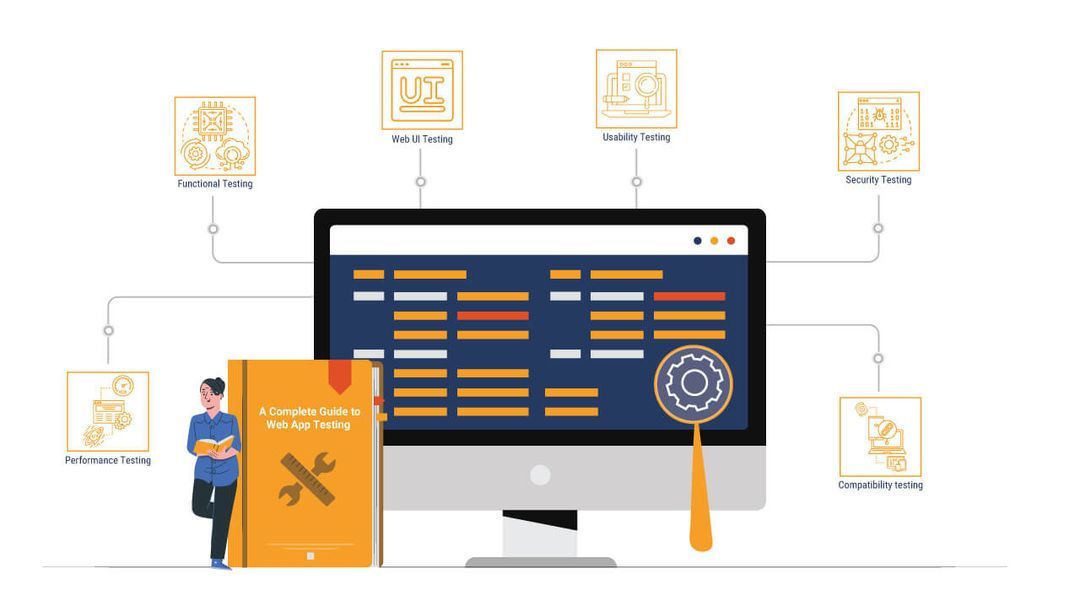Ensuring a smooth experience across all platforms is crucial. This is where web device testing comes in. Businesses can test if their website works well for everyone on different devices.
Web device testing uses ways and tools to see how a website works on different devices, web browsers, and computer systems. It finds problems specific to each device early, ensures it works on many browsers, and tests its performance in different situations.
In this blog, let us explore the main techniques and tools for web device testing. We will also discuss popular tools to help you improve your testing process and ensure your website delivers an optimal user experience.
Web Device Testing Overview
Web device testing ensures compatibility and functionality across various devices accessing a website or application. It checks if a website or app works well on different devices. This testing finds and fixes problems with how things appear on screens, which browsers are used, and what device is used.
It aims to give users a smooth experience. Comprehensive testing covers UI consistency, navigation, and feature functionality across different device types to ensure optimal performance and accessibility.
Techniques for Web Device Testing
Here are some common and advanced techniques for effective web device testing.
Manual Testing
It involves testers interacting with the website on various devices to check its functionality. This hands-on approach helps identify visual and usability issues.
- Device Diversity: Testers use different devices to ensure compatibility with various hardware. This helps catch device-specific issues early.
- User Perspective: Testers mimic user behavior to identify issues that automated tests might miss. This includes navigating, filling out forms, and interacting with features.
- Human Insight: Manual testing can catch visual and usability issues that automated tests might overlook. This includes design inconsistencies and navigation problems.
- Flexibility: Testers can adapt tests based on observed behavior during testing. This allows for a more thorough and dynamic assessment.
- Real-World Scenarios: Manual tests can replicate real-world usage conditions accurately. This provides a realistic evaluation of the website’s performance.
Automated Testing
Automated testing uses scripts and tools to run tests on the website across multiple devices. This method increases efficiency and consistency in testing.
- Efficiency: Automated tests run faster than manual tests, saving significant time. They can execute thousands of test cases in a short period.
- Repeatability: Tests can be rerun easily to check for regressions after changes. This ensures that new code does not break existing functionality.
- Coverage: Automated tests can cover many devices and browsers efficiently. This ensures comprehensive testing across different environments.
- Consistency: Automated tests provide consistent results every time they run. This eliminates human error and bias in testing.
- Resource Saving: Automation saves time and reduces manual effort for repetitive tasks. This allows testers to focus on more complex issues.
Cross-Device Testing
Cross-device testing ensures the application and website work well on different devices. This testing identifies device-specific issues that could affect user experience.
- Device Compatibility: Tests check compatibility with multiple devices to ensure uniformity. This helps identify issues specific to certain devices.
- Rendering Issues: Identifies differences in how devices render the site to maintain consistency. This includes variations in layout, fonts, and images.
- Functionality: Ensures all features work across devices as expected. This includes form submissions, navigation, and interactive elements.
- JavaScript Execution: Checks for inconsistencies in script execution across different browsers. This ensures that interactive elements work correctly.
- Stylesheets: Verifies CSS behaves correctly on different browsers to maintain a consistent look. This includes layout, colors, and styles.
Responsive Design Testing
It checks how the website adapts to various screen sizes and orientations. This ensures a seamless experience across devices.
- Layout Flexibility: Tests how the layout adjusts to different screen sizes. This ensures content is accessible and readable on all devices.
- Media Queries: Ensures CSS media queries work as expected for responsive design. This allows different styles for different screen sizes.
- Touchscreen Compatibility: Verifies touch interactions on mobile devices.
- Viewport Testing: Checks content scaling and viewport settings for different devices. This ensures proper display and functionality.
- Navigation: Tests how navigation elements adapt to smaller screens. This includes menus, buttons, and links.
Cloud Testing Platforms
Cloud platforms use online services to test websites across multiple devices and browsers. This method offers scalability and access to a wide range of testing environments.
- Scalability: Tests can run on many devices simultaneously, speeding up the process. This allows for efficient large-scale testing.
- Access: Provides access to a wide range of devices and browsers for thorough testing. This ensures compatibility across different platforms.
- Cost-Effective: Reduces the need for physical devices, saving costs. This makes it an economical choice for extensive testing.
- Real-Time Testing: Allows for immediate feedback and results during the testing process. This helps in quick identification and resolution of issues.
- Collaboration: Teams can share results and insights easily through cloud platforms. This enhances teamwork and efficiency.
Emulator/Simulator Testing
It involves using software to mimic real devices for testing purposes. This method is cost-effective and useful in the early development stages.
- Device Simulation: Emulates various devices to test compatibility without needing physical hardware. This helps in testing different device configurations.
- Cost-Effective: Cheaper than using physical devices, saving resources. This allows for extensive testing within budget.
- Early Testing: Useful testing during early development before physical devices are available. This helps catch issues early.
- Environment Control: Simulators allow controlled testing environments to replicate different conditions. This ensures consistent testing parameters.
- Debugging: Easier debugging with access to developer tools within the emulator. This helps identify and fix issues quickly.
Performance Testing
Performance testing measures the website’s speed and responsiveness on different devices. This ensures the site performs well under various conditions.
- Load Time: Tests how quickly the website loads on various devices. This affects user experience and search engine ranking.
- Resource Usage: Measures the use of CPU and memory to ensure efficiency. This helps in optimizing the website’s performance.
- Network Conditions: Simulates different network speeds and conditions to test performance. This includes slow connections and high latency.
- Stress Testing: Checks the site’s performance under heavy traffic to ensure stability. This helps identify bottlenecks and weak points.
- Optimization: Identifies areas for performance improvement to enhance user experience. This includes optimizing images, scripts, and server response times.
Tools for Web Device Testing
Here are some of the popular tools that can enhance web device testing
Selenium
- Cross-Device Testing: Allows testing across different browsers to ensure compatibility. This helps identify and fix browser-specific issues.
- Language Support: Supports multiple programming languages like Java, C#, and Python. This provides flexibility for testers with different skill sets.
- Integration: Easily integrates with other tools like Jenkins for continuous integration. This helps streamline the testing process.
- Community Support: Strong community support offers extensive resources and tutorials. This helps testers quickly learn and troubleshoot issues.
- Scalability: This can be used for both small and large-scale testing projects. This makes it suitable for various testing needs.
LambdaTest
LambdaTest is an AI-powered test execution that helps you perform manual and automated tests at scale across over 3000 real devices, browsers, and OS combinations.
- Visual Testing: It uses AI to detect visual bugs that traditional testing might miss. This ensures a smooth user experience across devices.
- Cross Platform: Supports testing on various devices and browsers to ensure consistency. This helps maintain a uniform appearance.
- Integration: It works well with existing testing frameworks and pipelines. This makes the testing process more efficient.
- Automated Maintenance: Automatically updates tests with changes to the application. This reduces the effort required to maintain test scripts.
- Detailed Reports: Provides comprehensive reports on visual differences. This helps quickly identify and fix issues.
- HyperExecute: Accelerate test automation with HyperExecute, a high-speed next-gen end-to-end test orchestration cloud.
TestComplete
- UI Testing: Allows for comprehensive testing of user interfaces. This ensures all elements work as expected.
- Scriptless Testing: Offers a scriptless mode for creating tests without coding. This makes it accessible to non-developers.
- Multiple Languages: Supports various scripting languages like JavaScript, Python, and VBScript. This provides flexibility in test creation.
- Record and Playback: Features record and playback functionality for easy test creation. This simplifies the process for beginners.
- Integration: Integrates with pipelines to improve the testing process. This helps in maintaining continuous delivery.
Ranorex Studio
- All-in-One Tool: Provides a comprehensive solution for testing various applications. This includes web, desktop, and mobile apps.
- Ease of Use: It has a simple interface that allows easy creation of tests. This helps new users learn quickly.
- Cross-Platform Testing: Supports testing across different platforms to ensure compatibility. This helps maintain a consistent user experience.
- Data-Driven Testing: It lets you use data to test different scenarios. This enhances the thoroughness of the tests.
- Integration: Integrates with popular CI/CD tools for continuous testing. This helps streamline the testing workflow.
Katalon Studio
- Free Tool: Provides a comprehensive testing solution at no cost. This makes it accessible for all testers.
- All-in-One Solution: Supports web, mobile, and API testing in one tool. This provides a unified testing environment.
- Keyword-Driven Testing: It allows you to create tests easily using keywords. This is helpful for beginners.
- Integration: It works well with other tools like JIRA and Jenkins. This makes the testing process more efficient.
- Community Support: Has a strong community offering resources and support. This helps in quickly resolving issues.
CrossBrowserTesting
- Live Testing: Allows real-time testing on various devices and browsers. This helps quickly identify and resolve issues.
- Automated Testing: Supports automated testing for efficiency. This reduces the time required for repetitive tests.
- Visual Testing: Visual testing is offered to ensure the application looks correct. This helps maintain a consistent user experience.
- Device Coverage: Provides access to a wide range of devices and browsers. This ensures thorough compatibility testing.
- Integration: Integrates with popular CI/CD tools for seamless testing. This helps maintain continuous delivery.
Conclusion
Web device testing ensures websites work well on various devices, browsers, and environments. Businesses can find and fix issues that may affect user experience. Cross-browser testing, responsive design testing, and performance testing make the process thorough.
Web developers use these tools for their useful features. These tools include visual testing and easy test creation without requiring coding. They also integrate smoothly with pipelines to help testers ensure continuous delivery and consistent quality.
Businesses can provide a great user experience using web device testing and the right tools. This makes the website work better and keeps customers happy and engaged.