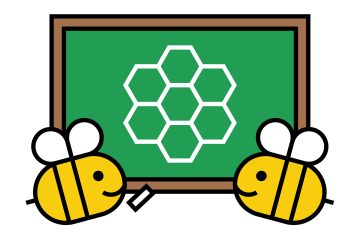In today’s digital world, having a strong online presence is essential for businesses, entrepreneurs, and creatives. A well-designed website is often the first impression potential customers have of your brand. With so many website-building platforms available, Squarespace has emerged as one of the most popular choices. Its beautifully crafted templates, user-friendly interface, and built-in functionalities make it an attractive option for those looking to create a professional and polished website.
The Features of Squarespace Templates
1. Visually Appealing Designs
One of the key reasons many users choose Squarespace is its visually stunning templates. Each template is carefully designed with modern aesthetics, ensuring a sleek and professional appearance. Whether you are building an e-commerce store, portfolio, blog, or corporate website, Squarespace offers templates that cater to various industries and styles.
2. Mobile Responsiveness
With more than half of all web traffic coming from mobile devices, having a mobile-friendly website is no longer optional—it’s a necessity. Squarespace templates are designed to be fully responsive, meaning they automatically adjust to different screen sizes, providing a seamless experience on desktops, tablets, and smartphones.
3. Customization Options
Squarespace allows users to personalize templates to match their brand identity. You can easily change fonts, colors, layouts, and images without needing any coding knowledge. The drag-and-drop editor makes it easy to modify elements, ensuring that your website looks unique and aligns with your vision.
4. Built-in SEO Features
Search engine optimization (SEO) is crucial for improving your website’s visibility. Squarespace provides built-in SEO tools, including customizable title tags, meta descriptions, and clean URLs. These features help your website rank higher in search engine results, attracting more visitors and potential customers.
5. Integrated Blogging Platform
For bloggers and content creators, Squarespace offers a robust blogging platform. Features such as scheduled posts, multiple author support, and integrated social sharing make it easy to manage and distribute content effectively.
6. Secure and Reliable Hosting
Unlike self-hosted website builders, Squarespace includes hosting in its plans. This means users don’t have to worry about server maintenance, security updates, or downtime. The platform provides secure and reliable hosting, ensuring your website runs smoothly at all times.
Benefits of Using Squarespace Templates
1. User-Friendly Interface
One of the biggest advantages of Squarespace is its intuitive, drag-and-drop interface. Even users with little to no technical skills can create a stunning website with ease. The simplicity of the platform allows users to focus more on content and design rather than struggling with complex coding.
2. All-in-One Solution
Squarespace is an all-in-one website builder, providing everything you need in a single package. From hosting and domain registration to SSL certificates and analytics, everything is integrated within the platform, making website management hassle-free.
3. E-commerce Capabilities
For those looking to sell products or services online, Squarespace provides powerful e-commerce features. Users can set up an online store, manage inventory, accept payments, and even offer subscription-based services. The templates designed for e-commerce come with built-in features like product galleries, customer reviews, and seamless checkout experiences.
4. Strong Community and Support
Squarespace has an active community of users and developers. The platform provides 24/7 customer support, as well as a vast library of tutorials, forums, and guides. Whether you need troubleshooting assistance or design inspiration, you can easily find support within the Squarespace ecosystem.
5. Professional and Modern Aesthetic
Unlike some website builders that offer outdated or clunky designs, Squarespace templates maintain a clean and modern aesthetic. The high-quality designs make it easy for users to create a professional-looking website without hiring a web designer.
Challenges to Consider
1. Limited Template Options
While Squarespace offers a range of templates, its selection is not as vast as platforms like WordPress. Some users may find the available templates restrictive, particularly if they are looking for highly specialized designs.
2. Subscription-Based Pricing
Squarespace operates on a subscription model, which may not be ideal for users on a tight budget. While the pricing is competitive, it is essential to factor in the monthly or annual costs when considering Squarespace as your website builder.
3. Limited Third-Party Integrations
Compared to platforms like WordPress, which offer thousands of third-party plugins, Squarespace has fewer integration options. While it does provide essential tools and integrations, users who rely on specific third-party applications may find this limiting.
4. Learning Curve for Advanced Features
Although Squarespace is user-friendly, mastering its advanced features can take time. Users who want to fully customize their website using CSS or JavaScript may need to invest effort in learning how to make those modifications.
Current Trends in Squarespace Templates
1. Minimalist Design
Minimalism remains a dominant trend in web design. Squarespace templates that feature clean layouts, ample white space, and simple navigation are in high demand. This design approach enhances user experience and ensures that content remains the focal point.
2. Video Backgrounds
Video backgrounds are becoming increasingly popular in modern web design. Many Squarespace templates now support video backgrounds, adding an interactive and engaging element to websites.
3. E-commerce-Focused Templates
As online shopping continues to grow, Squarespace has expanded its range of e-commerce templates. These templates include features such as product galleries, customer testimonials, and easy checkout options, making them ideal for businesses looking to sell online.
4. Dark Mode and Custom Themes
Dark mode has become a preferred design choice for many users. Squarespace now offers templates that support dark mode, giving websites a sleek, modern appearance while also reducing eye strain for visitors.
5. Enhanced Accessibility Features
With an increased emphasis on web accessibility, Squarespace templates are incorporating features that improve usability for individuals with disabilities. This includes better color contrast, keyboard navigation, and screen reader compatibility.
Final Thoughts
Squarespace templates offer a compelling solution for individuals and businesses looking to establish a strong online presence. Their modern designs, mobile responsiveness, and built-in functionalities make them an excellent choice for users of all levels. While there are some challenges, such as limited customization and pricing, the benefits of using Squarespace often outweigh these drawbacks.
If you’re considering building a website, Squarespace provides a reliable and stylish option. Take the time to explore the various templates, experiment with customization options, and leverage the platform’s powerful tools to create a website that truly reflects your brand and vision.
FAQs
1. Can I switch Squarespace templates after building my website?
Yes, you can switch templates on Squarespace. However, some content and formatting may need to be adjusted to fit the new template.
2. Is Squarespace suitable for beginners?
Absolutely! Squarespace is designed for users with no coding experience. Its drag-and-drop interface and built-in tools make website building accessible for beginners.
3. Do Squarespace templates support e-commerce?
Yes, Squarespace offers e-commerce-friendly templates that allow users to set up an online store, manage inventory, and accept payments seamlessly.
4. How does Squarespace compare to WordPress?
Squarespace is an all-in-one solution with a simpler interface, while WordPress offers more customization and plugin options but requires more technical knowledge.
5. Are Squarespace websites mobile-friendly?
Yes, all Squarespace templates are fully responsive, meaning they automatically adjust to different screen sizes for a seamless mobile experience.