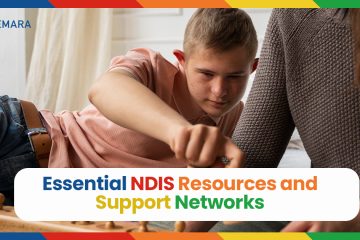In a world where we’re constantly sharing files—whether it’s vacation photos with friends or important documents with colleagues—keeping our data safe during secure transfer is more important than ever. But with so many options out there, how do you choose the right tool for secure data transfer?
Don’t worry, we’ve got you covered! We’ve rounded up the best secure file transfer tools for both personal and business use, so you can share your files with confidence, knowing they’re in safe hands.
How Does Secure File Transfer Work
Ever wonder what really happens when you click “send” on a file? Secure file transfer might sound complicated, but it’s all about making sure your files get from point A to point B safely, without any unwanted eyes snooping around.
Here’s how it works: When you transfer a file securely, your data is wrapped up in a layer of protection called encryption. Think of it as putting your file in a digital lockbox that only you and the person you’re sending it to have the key for. This encryption scrambles the contents of your file, so even if someone tries to intercept it, all they’ll see is gibberish.
But that’s not all! Secure file transfer tools also use things like authentication (to verify that you’re really you) and integrity checks (to make sure your file hasn’t been tampered with) to keep your data safe. Whether you’re sending a funny video or a sensitive business document, these layers of protection work together to make sure your file arrives exactly as you sent it—safe, sound, and untouched.
How to Choose Secure File Transfer
Choosing the right secure file transfer method is a bit like picking the perfect travel companion—it needs to be reliable, easy to work with, and capable of handling anything that comes your way.
But don’t worry, finding your match isn’t as tricky as it sounds!
First, think about what you’re transferring. Are they personal photos or sensitive business documents? The level of security you need might depend on this. Next, consider ease of use. You want something that’s simple enough to navigate but still packed with powerful security features like encryption and authentication.
Don’t forget about compatibility—make sure the file secure transfer tool you choose works smoothly with your devices and integrates with the cloud services you use. And, of course, check the pricing. Some tools offer free trials or tiers, so you can test the waters before diving in. With these tips, you’ll be set to find your perfect secure file transfer tool!
Secure File Transfer for Personal Use Recommended
When it comes to secure data transfer, there are plenty of options, but which ones are best for personal use?
Let’s look at two popular choices, Dropbox and WeTransfer, to see how they stack up in terms of security, ease of use, and the perks they offer.
1. Dropbox
Dropbox is a go-to tool for secure file transfers, especially if you’re juggling personal files across multiple devices. Think of it as your personal cloud storage where you can stash everything from photos and videos to important documents. What makes Dropbox shine is its simplicity—just drag and drop your files into the Dropbox folder, and voila!
Pro and Cons:
Pros:
Super easy to use with a clean, intuitive interface.
Access your files from any device with an internet connection.
Strong encryption keeps your files secure.
Cons:
Limited storage space on the free plan.
Can be pricey if you need more storage.
Syncing large files can sometimes be slow.
Free Trial Policy: Dropbox offers a 30-day free trial of its Plus and Professional plans.
2. WeTransfer
WeTransfer is the ideal choice for quick, easy and secure transfers, especially when you need to send large files without any fuss. This service is like a digital postman that lets you transfer up to 2GB of files for free—no account required!
Just upload your files, enter the recipient’s email, and hit send. Your files are sent with a secure link, which expires after a set time, ensuring your data isn’t lingering online longer than necessary. Whether you’re sharing photos with friends or sending a big work project, WeTransfer makes the process as smooth as possible.
Pro and Cons:
Pros:
No account needed for transfers under 2GB.
Simple, user-friendly interface.
Files are transferred quickly and securely.
Cons:
Free version has a 2GB file size limit.
Files are only available for seven days.
Limited customization and control over transfers.
Free Trial Policy: WeTransfer offers a 7-day free trial of its WeTransfer Pro plan, which includes features like 200GB of storage, password-protected transfers, and the ability to transfer files up to 20GB in size.
Secure File Transfer for Business Use Recommended
When it comes to business, secure file transfer is a must. You need tools that are not only fast but also reliable and packed with features to keep your data safe.
Let’s explore two amazing options, Raysync and Fortra Secure File Transfer, to see what they bring to the table.
1. Raysync
Raysync is a high-speed file transfer solution designed for businesses that need to move large amounts of data securely. With its proprietary transfer protocol, Raysync promises speeds up to 100 times faster than traditional methods. It’s perfect for companies dealing with big files or needing to transfer data across global teams.
Not only does Raysync offer speed, but it also provides top-notch security features, including end-to-end encryption, to ensure your data stays safe during transit. Plus, its user-friendly interface makes it easy to integrate into your existing workflows, so your team can start using it with minimal training.
Pro and Cons:
Pros:
Lightning-fast transfer speeds
Strong encryption for data security
Scalable for businesses of all sizes
Easy integration with existing systems
Cons:
Newer to the market, so less brand recognition
Requires a learning curve for advanced features
Free Trial Policy: Raysync offers a 15-day free trial, giving you plenty of time to test its speed and security features before committing.
2. Fortra Secure File Transfer [H3]
Fortra Secure File Transfer is a trusted name in the world of business file transfers. Formerly known as HelpSystems, Fortra provides a comprehensive solution that includes secure FTP, automation, and compliance features.
It’s designed to meet the needs of businesses in industries where data security and compliance are critical, like finance and healthcare. With Fortra, you get a robust set of tools that ensure your files are transferred securely, whether you’re sending sensitive documents or large data sets.
The platform’s intuitive design and powerful capabilities make it a go-to for businesses that prioritise security without sacrificing usability.
Pro and Cons:
Pros:
Comprehensive security and compliance features
Supports automation for efficient workflows
Reliable and trusted by large enterprises
Cons:
Higher cost compared to other solutions
May be more complex than needed for smaller businesses
Free Trial Policy: Fortra Secure File Transfer offers a 30-day free trial, giving businesses a full month to explore its extensive security and automation features.
FAQs about Secure File Transfer
When it comes to secure file transfer, there are always questions that pop up. Let’s look at some of the most common questions people have about secure file transfers.
1. What is the most secure file transfer?
The most secure file transfer method involves using tools that provide end-to-end encryption, robust authentication, and compliance with industry standards.
Among the top contenders, Raysync stands out due to its high-speed data transfer combined with advanced security features.
2. What is a secure way to transfer files?
A secure way to transfer files involves using encrypted connections, such as SFTP or HTTPS, and choosing a service that offers comprehensive security features.
Always ensure that the tool you use provides encryption for both data in transit and at rest, and offers strong user authentication to prevent unauthorized access. Also, consider tools that offer additional security measures, like file integrity checks and activity logging.
3. Is Dropbox a secure way to send files?
Yes, Dropbox is generally a secure way to send files. It uses strong encryption both in transit and at rest, and offers features like two-factor authentication to enhance security.
However, one drawback is that Dropbox’s security is partially dependent on the user’s own practices, such as the strength of passwords and the management of shared links.
Conclusion
In the digital first world, securing your files during transfer is crucial, whether you’re sharing personal memories or critical business data. This guide has explored some of the best secure file transfer tools available, like Dropbox, WeTransfer, Raysync, and Fortra Secure File Transfer, each offering unique benefits depending on your needs.