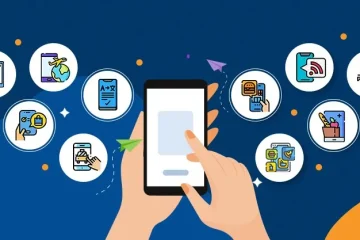Minecraft has revolutionized the gaming world with its endless possibilities and creativity. Developed by Mojang Studios, this sandbox game allows players to explore, build, and survive in a pixelated, blocky universe. The Minecraft APK brings this experience to mobile devices, making it accessible anytime, anywhere. This guide will walk you through everything you need to know about the Minecraft APK, including how to download it and the unique features it offers.
Understanding Minecraft APK
The term APK stands for Android Package Kit, a file format used by Android for distributing and installing apps. Minecraft APK is the mobile version of the game, designed specifically for Android devices. It provides the full Minecraft experience, including creative and survival modes, multiplayer capabilities, and a vast, procedurally generated world to explore.
Benefits of Minecraft APK
Choosing the Minecraft APK comes with numerous benefits that enhance your gaming experience. Here are some key advantages:
- Mobility: The primary benefit of the Minecraft APK is the ability to play on the go. Whether you’re on a long commute or waiting for an appointment, you can dive into the Minecraft universe from your mobile device.
- Seamless Updates: The Minecraft APK receives regular updates from Mojang Studios, ensuring you have access to the latest features, bug fixes, and enhancements. This keeps your game fresh and exciting.
- Customizable Controls: The mobile version of Minecraft features touch controls that can be customized to fit your playing style. Adjust the sensitivity, button layout, and other settings to create a comfortable gaming experience.
- Cross-Platform Play: With the Minecraft APK, you can play with friends across different platforms, including PC, console, and other mobile devices. This cross-platform compatibility expands your multiplayer options and makes it easier to connect with other players.
Downloading Minecraft APK
Downloading Minecraft APK is straightforward, but it’s essential to do it safely to avoid security risks. Follow these steps to download and install Minecraft APK:
- Use Official Sources: The safest way to download Minecraft APK is through the Google Play Store or the official Minecraft website. These sources provide legitimate and secure versions of the game.
- Enable Unknown Sources: If you download the APK from a source other than the Play Store, you must enable the installation of apps from unknown sources. Go to your device’s settings, navigate to “Security” or “Privacy,” and enable “Unknown Sources.”
- Download the APK File: Visit a trusted source and download the Minecraft APK file. Be cautious of websites offering free or pirated versions, as these may contain malware.
- Install the APK: Locate the downloaded APK file in your device’s downloads folder and tap on it to start the installation. Follow the on-screen instructions to complete the process.
- Launch the Game: After installation, you can launch Minecraft from your device’s app drawer. Sign in with your Microsoft account to sync your progress and access online features.
Enhancing Your Minecraft Mobile Experience
Playing Minecraft on a mobile device can be as enjoyable as on other platforms with the right approach. Here are some tips to make the most of your mobile Minecraft experience:
- Optimize Settings: Adjust the game’s settings to suit your device’s performance capabilities. Lowering graphics settings, reducing render distance, and turning off fancy graphics can help improve gameplay on less powerful devices.
- Join Minecraft Communities: Engage with online communities and forums dedicated to Minecraft. These platforms are great for finding tips, sharing creations, and staying updated with the latest news and updates.
- Use Headphones: For a more immersive experience, use headphones while playing. The game’s sounds and music can significantly enhance your overall gameplay experience.
Exploring Minecraft APK Features
Minecraft APK is packed with features that make the game captivating and fun. Here’s a closer look at some of the standout features:
- Creative Mode: This mode gives you unlimited resources to build anything you can imagine. It’s perfect for players who enjoy constructing elaborate structures without worrying about survival challenges.
- Survival Mode: In this mode, players must gather resources, craft tools, and survive against hostile mobs. It adds a strategic element to the game, requiring careful management of health and hunger.
- Multiplayer Support: Minecraft APK allows you to join multiplayer servers, participate in Realms, or connect via local Wi-Fi. This feature enables collaborative building projects, mini-games, and exploration with friends or other players worldwide.
- Diverse Biomes and Structures: The game world features various biomes, each with unique terrain, weather, and resources. From lush jungles to arid deserts and icy tundras, there’s always something new to discover.
- Redstone and Command Blocks: These features enable players to create complex machines, contraptions, and automated systems. Redstone and command blocks are perfect for those interested in engineering and programming within the game.
Customizing Minecraft APK
Customization is a significant part of the Minecraft experience. Here’s how you can personalize your game:
- Texture Packs: Change the appearance of the game’s blocks and items with texture packs. Many packs are available for free or purchase in the Minecraft Marketplace.
- Skins: Personalize your character with a variety of skins. You can choose from the Marketplace or create your own using online tools and skin editors.
- Add-ons and Mods: While the APK version has fewer modding options than the PC version, you can still find add-ons that introduce new features and mechanics. Always download from trusted sources to ensure compatibility and safety.
Safety Tips for Downloading Minecraft APK
Ensuring the safety of your device while downloading Minecraft APK is crucial. Follow these tips to stay secure:
- Download from Trusted Sources: Stick to official sources like the Google Play Store or the official Minecraft APK website. Avoid unofficial websites offering free or cracked versions.
- Check App Reviews: Before downloading from the Play Store, read user reviews and ratings. Positive feedback indicates a legitimate app, while negative reviews can highlight potential issues.
- Install Antivirus Software: Protect your device with a reputable antivirus app. Regular scans can detect and remove malware, ensuring your device remains secure.
- Keep Software Updated: Regularly update your device’s operating system and apps. Updates often include security patches and improvements that help protect against vulnerabilities.
Conclusion
Minecraft APK brings the beloved game to your fingertips, offering a portable and immersive experience. With its wide range of features, regular updates, and customizable options, Minecraft APK is an excellent way to enjoy Minecraft on the go. By following this guide, you can safely download, install, and enhance your mobile Minecraft adventures. Happy crafting and exploring!