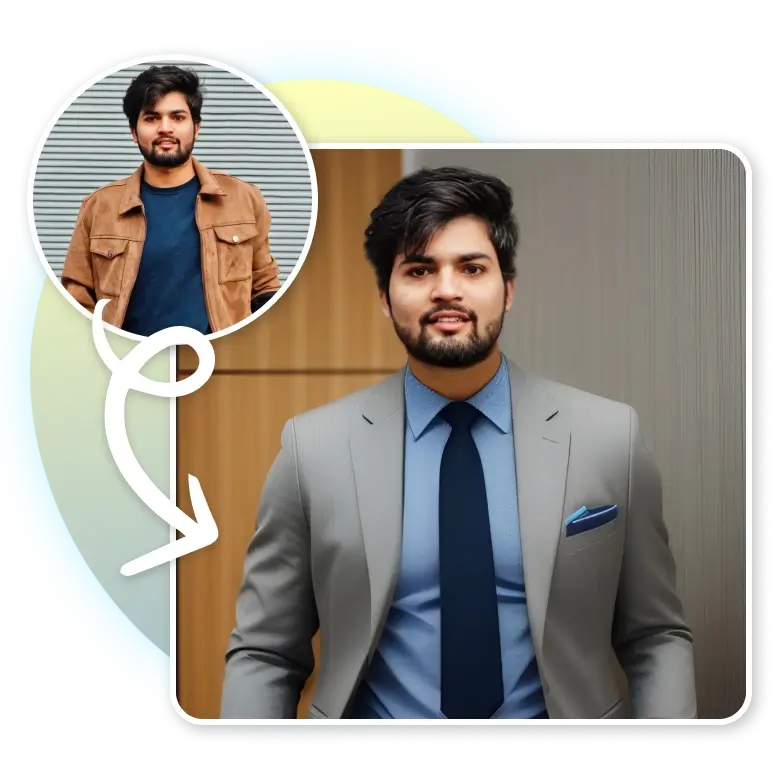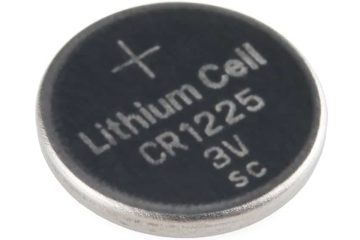Photography captures moments, but sometimes, especially with older photographs, those moments are preserved only in black and white. Enter the AI photo colorize tool—a revolutionary application that can transform those monochrome memories into vibrant expressions of color. This article explores how to master photo editing with an AI colorization tool, enhancing your photos while maintaining a touch of authenticity.
Understanding AI Colorization
AI photo colorization uses machine learning algorithms to predict and apply color to black-and-white images. The technology analyzes the grayscale tones and textures to assign realistic colors automatically, simulating how the scene might have looked in reality. It’s a blend of art and science, bringing historical photos to life or adding a new dimension to artistic projects.
Getting Started with Colorization
Select Your Photos: Begin by choosing high-quality, well-defined black-and-white images. Photos with clearer details and higher resolutions generally yield better results, as the AI has more information to work with.
Upload and Analyze: Once you’ve selected your photo, upload it to the AI colorization tool. The tool will analyze the image’s composition, lighting, and grayscale values to apply the initial color layer.
Tweaking the Initial Results
Most AI tools provide a first-pass colorization that is impressively accurate, but tweaking can enhance authenticity and appeal.
Adjust Color Accuracy: Check for historical accuracy or aesthetic appeal in the colors applied. You might need to adjust hues that seem out of place or enhance those that are underrepresented.
Fine-Tune Details: Some tools allow you to zoom in and modify specific areas. For instance, you can change the color of clothing, adjust skin tones, or deepen the sky’s blue to reflect the time of day or season.
Balance Saturation and Brightness: Adjusting these settings can help avoid colors that are too vivid or too dull, striking a balance that feels both beautiful and realistic.
Advanced Techniques
Layering Effects: Combine the colorized photo with the original black-and-white version for a stylized effect. This technique can highlight specific areas or create a dynamic contrast within the image.
Blend Modes: Use blend modes in a photo editing app to overlay textures or additional colors, which can enhance depth or give an artistic flair to your colorized photos.
Adding Filters: Filters can add a final touch to your photo, enhancing the mood or style. For example, a sepia filter can give a vintage look while maintaining the new colors.
Common Challenges and Solutions
Over-Saturation: Sometimes, AI tools can produce overly bright and unrealistic colors. To combat this, manually adjust the saturation to lower intensity, which can help achieve a more natural look.
Color Mismatch: When the AI misinterprets a color (e.g., a sky that appears green), use the tool’s manual correction features to select a more appropriate hue.
Detail Loss: High-detail areas can sometimes lose clarity after colorization. Sharpening these areas manually can help restore definition without affecting the overall color balance.
Best Practices for Using AI Colorization Tools
Experiment: Each photo will interact differently with AI technology. Don’t hesitate to try different settings and tools to see what works best for your specific image.
Learn from Others: Many online communities and forums discuss AI colorization. Learning from the experiences and techniques of others can provide new insights and techniques.
Backup Originals: Always keep an original copy of your black-and-white photos. This allows you to start over if an edit doesn’t go as planned and preserves the historical authenticity of your original image.
Mastering the AI photo colorize tool opens up a world of possibilities for photographers, historians, artists, and hobbyists alike. It allows users to reimagine the past in color, add new layers of meaning to artistic works, and refine their skills in digital photo editing. While the tool does much of the heavy lifting, a skilled editor’s touch can turn a good photo into a great one, bridging the gap between technology and true artistry. Whether restoring old family photos or reinterpreting historical images, AI colorization is a powerful ally in the digital artist’s toolkit.