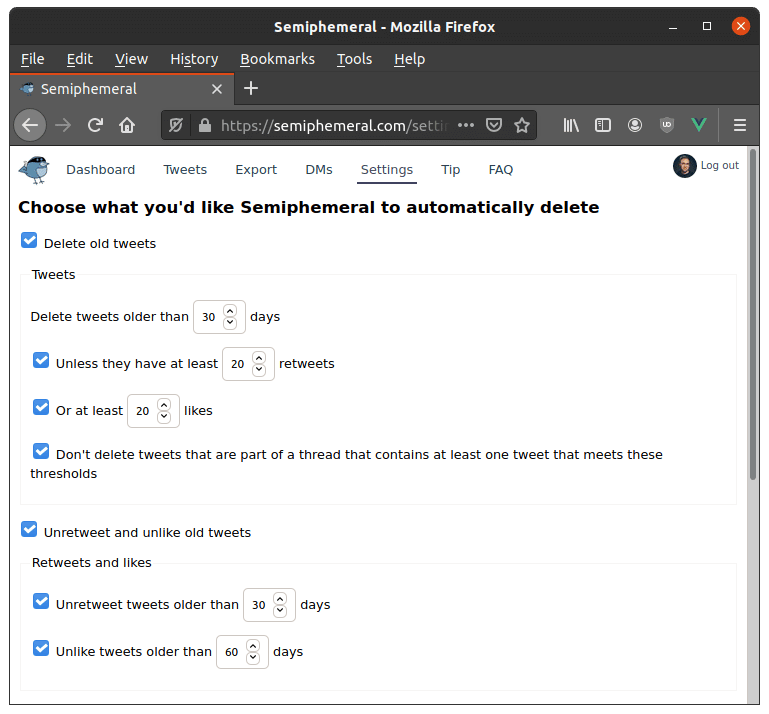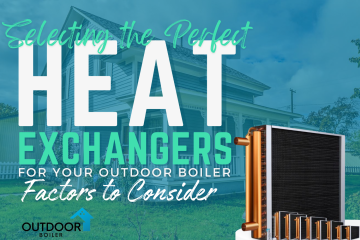A good part of using social media is about sharing our life and work updates with our close people. Maintaining a timeline, we share important events and achievements that we may need to visit again later.
You may need to collect and analyze all the views of specific posts for your business purpose or find some people of that period. But you don’t know how to view old Tweets on Twitter. Tracking down your old Twitter history is an intimidating task. But with the right methods, you can easily uncover your forgotten tweets.
How To View Old Tweets On Twitter with Twitter Archive
One of the easiest ways to access your old tweets is by downloading your entire Twitter archive. This handy feature allows you to view a complete record of all the tweets you’ve ever sent, going back to the very first one.
How to Download Your Twitter Archive
Here’s how to get your Twitter Archive:
- Log into your Twitter account and go to your account settings.
- Look for the “Your account” section and click on “Download an archive of your data.”
- Twitter will then prepare your archive, which can take a few hours or even days, depending on how active you’ve been on the platform.
- Once it’s ready, you’ll receive an email with a download link. Click on it to grab the ZIP file containing your Twitter history.
- Open the ZIP file and look for the “Your archive.html” file. This is where you’ll find a detailed summary of all your tweets, likes, and other activities.
Why Should You Use the Twitter Archive?
Apart from using Twitter Archive, people use Twitter’s advanced search option to find an old tweet. There are also different third-party tools, like All My Tweets and Tweet Delete, and internet archive services, like Wayback Machine, to find old tweets and views.
However, not all third-party tools can extract views from every Twitter account. For example, the Wayback Machine only archives tweets that are primarily captured by the tool. Otherwise, you can’t see it.
Twitter Archive doesn’t have such limitations. It shows the details of every view and tweet of your history. One common practice performed by regular Twitter users is to use trusted vendors to get views. You can’t get to these views via all third-party tools.
But Twitter Archive can help you do it. To test this, you can buy real Twitter views from Social Plug, a trusted social media service provider, and later, you can extract and see those views with the Twitter Archive. This feature makes the Twitter Archive the best tool to search your history.
Use Twitter’s Advanced Search
If you don’t want to download your entire Twitter archive, you can use the platform’s built-in advanced search feature to find old tweets. This powerful tool allows you to search for tweets based on a variety of criteria, including keywords, accounts, dates, and more.
Accessing Twitter’s Advanced Search
Here’s how to use Twitter’s advanced search:
- Go to the Twitter search bar and click on the “Advanced search” link.
- In the “Accounts” section, enter your own Twitter username to search for your own tweets.
- In the “Dates” section, select the time frame you want to search within. You can choose a specific date range or even a single day.
- Adjust the other search filters as needed, such as including specific keywords or limiting the results to tweets with media.
- Click the “Search” button to see the results, and be sure to switch to the “Latest” tab to see the tweets in reverse chronological order.
Refining Your Search Results
Twitter’s advanced search is a powerful tool that can help you quickly find old tweets based on a variety of criteria. Whether you’re looking for a specific tweet or just want to browse your old content, this feature is a must-use.
Leverage Third-Party Tools
If you’re still having trouble finding your old tweets, there are a number of third-party tools that can help. These tools offer a range of features, from bulk tweet deletion to detailed analytics on your Twitter activity.
AllMyTweets
One popular option is AllMyTweets, which allows you to view your last 3,200 tweets in a scrollable list. Simply log in with your Twitter account, and you can start browsing through your old content.
TweetDelete
Another tool, TweetDelete, offers the ability to mass-delete old tweets based on criteria like age or keywords. This can be a great option if you’re looking to clean up your Twitter history.
Wayback Machine
If all else fails, you can try using the Wayback Machine to find old tweets. This internet archive service periodically takes snapshots of websites, including Twitter profiles, and stores them for future reference.
Using the Wayback Machine
Here’s how to use the Wayback Machine to find old tweets:
- Visit the Wayback Machine website
- In the search bar, enter the URL of the Twitter profile you want to search, such as https://twitter.com/username
- The Wayback Machine will display a timeline of available snapshots for that profile, with each date represented by a small bubble.
- Click on a date to see a snapshot of the profile as it appeared on that day. Keep in mind that the Wayback Machine only captures the first 20 or so tweets on each page, so you may not be able to see your full tweet history.
Considerations with Third-Party Tools
Remember, while these third-party tools can be beneficial, they do require you to grant them access to your Twitter account. Be sure to review the privacy policies and security measures of any tool before using it, and always be mindful of the potential risks involved.
Conclusion
Uncovering your old tweets can be a fun and nostalgic experience, but it can also be a useful way to manage your online presence. Whether you’re looking to clean up your Twitter history or simply take a trip down memory lane, you must know how to view old tweets on Twitter.
Remember, the key to unlocking your Twitter vault is to use a combination of the built-in tools and features offered by Twitter, as well as third-party apps and services.