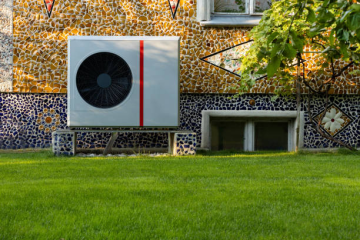Are you looking to unlock Samsung phone and expand its capabilities? Whether you’re switching carriers, traveling abroad, or simply want more freedom with your device, unlocking your Samsung phone can open up a world of possibilities. In this comprehensive guide, we’ll walk you through different methods to unlock your Samsung device, ensuring you can make the most of your smartphone.
Why Unlock Your Samsung Phone?
Unlocking your Samsung phone offers several benefits:
- Carrier Flexibility: Use your phone with any carrier, both domestically and internationally.
- Increased Resale Value: Unlocked phones typically fetch higher prices in the second-hand market.
- Travel Convenience: Easily switch to local SIM cards when traveling abroad, avoiding expensive roaming charges.
- Access to More Apps: Some region-locked apps become available after unlocking.
- Freedom of Choice: Choose the best plans & services without being tied to a specific carrier.
Methods to Unlock Samsung Phone
There are several ways to unlock a Samsung phone:
- Carrier Unlock: Contact your current carrier to request an unlock.
- Network Unlock Code: Use a unique code to unlock your device.
- Third-Party Services: Utilize reputable unlocking services online.
- Software Unlock: Use specialized software (caution advised).
Each method has its strengths & weaknesses, and the best choice depends on your specific situation and device model.
Step-by-Step Guide: Network Unlock
To unlock Samsung phone using a network unlock code:
- Find Your IMEI: Dial *#06# on your phone to display the IMEI number.
- Contact Your Carrier: Request an unlock code from your current service provider.
- Receive the Code: Wait for your carrier to provide the unlock code (may take a few days).
- Insert a New SIM: Power off & insert a SIM card from a different carrier.
- Enter the Code: When prompted, enter the unlock code provided by your carrier.
- Confirm Unlock: Your phone should now be unlocked and ready for the new SIM card.
Remember, steps might vary slightly depending on model and carrier.
Unlocking Samsung Phone with Third-Party Services
If carrier unlocking isn’t an option, third-party services can be an alternative. Here’s how:
- Choose a Reputable Service: Research and select a trusted service.
- Provide Device Information: Submit your phone’s IMEI number & model.
- Pay for the Service: Costs vary but are usually reasonable.
- Receive Instructions: Follow provided steps carefully.
- Enter the Code: Input the code after inserting a new SIM.
Caution: Only use legitimate services to avoid scams or damage.
Potential Risks and Considerations
Before you unlock your Samsung phone, consider these factors:
- Warranty: May void warranty in some cases.
- Legal Issues: Ensure it’s legal in your country & doesn’t violate agreements.
- Technical Challenges: Some methods need technical knowledge.
- Security Risks: Be cautious with third-party software or services.
- Functionality Changes: Some features may stop working after unlocking.
Weigh benefits against potential drawbacks before proceeding.
Advanced Unlocking Techniques
For tech-savvy users:
- Rooting: Gain full control over system settings
- Custom ROMs: Install alternative operating systems
- ODIN Tool: Use firmware flashing tool for advanced unlocking
Warning! These require expertise & could potentially brick device if done wrong.
Maintaining Your Unlocked Samsung Phone
After unlocking, keep these tips in mind:
- Regular Updates: Stay current with software updates for security
- Regularly Back-Up Data: Prevent data loss
- Monitor Performance: Watch for unusual behavior post-unlock
- Re-lock if Needed: Some warranties can be reinstated by re-locking device
Troubleshooting Common Unlock Issues
If you encounter problems during the unlock process:
- Invalid Code: Double-check code and try again
- Phone Freeze: Perform soft reset by removing battery (if possible) or force restarting
- Network Issues: Ensure new SIM is active & compatible
- Persistent Lock: Contact unlocking service or carrier for support
Unlocking for International Travel
When traveling abroad with unlocked phone:
- Research Carriers: Find compatible networks at destination
- Get Local SIM: Purchase sim upon arrival for best rates
- APN Settings: Configure Access Point Name settings for data connectivity
- Emergency Numbers: Save local emergency numbers before trip
The Future of Phone Unlocking
As technology evolves:
- eSIM Technology: Might reduce need for physical unlocking
- Policy Changes: Carriers becoming more open to unlocking
- Software Solutions: Easier, user-friendly tools are emerging
Stay informed about these developments for best decisions for device.
Conclusion
Unlocking your Samsung phone enhances versatility & value significantly . Whether through carrier , third-party service , or attempting advanced methods , always proceed cautiously , research thoroughly . Goal is gaining more freedom while ensuring security remains intact .
For reliable unlocking service , visit CellUnlocker.net for expert assistance in unlocking . With right approach , enjoy full potential across networks & borders .