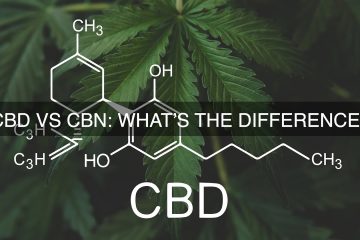TikTok has become a hub of creativity, with millions of users posting videos that are entertaining, educational, and everything in between. Whether it’s a dance challenge, a cooking tutorial, or a funny clip, there are times when you’d like to save a TikTok video for offline viewing or to share with friends who aren’t on the platform. Fortunately, several online tools in 2024 make downloading TikTok videos a breeze. In this guide, we’ll walk you through the best options available and how you can make the most of them.
Why Save TikTok Videos?
Before diving into the tools, it’s essential to understand why you might want to save TikTok videos in the first place. Here are a few common reasons:
- Offline Viewing: Save your favorite content to watch later without relying on an internet connection.
- Sharing: Share interesting videos with friends or family who don’t have the TikTok app.
- Archiving: Keep a personal collection of videos that inspire you or bring a smile to your face.
- Content Creation: Save content for reference or to repost later with your unique twist.
The Best Online Tools for Downloading TikTok Videos in 2024
Let’s explore some of the top tools you can use to save TikTok videos this year. Each of these options is user-friendly, free, and doesn’t require installing any software.
1. MusicallyDown
One of the most reliable and straightforward tools to save TikTok videos is MusicallyDown. This tool is perfect for anyone who wants a hassle-free experience. It allows you to download TikTok videos in high quality without the watermark, making it ideal for both personal use and content creation.
How to Use MusicallyDown:
- Copy the link of the TikTok video you wish to save.
- Go to the MusicallyDown website.
- Paste the link into the provided field and click “Download.”
- Choose your preferred download format (with or without watermark).
MusicallyDown also offers a fast download process, which means you can save multiple videos in just a few clicks. Its clean interface makes it easy for even the most tech-challenged users to navigate.
2. SSSTikTok
Another excellent tool for downloading TikTok videos is SSSTikTok. Known for its simplicity, SSSTikTok allows you to download videos in MP4 format directly from your browser. It also offers the option to download audio-only versions, which can be handy if you’re interested in the soundtrack of a particular TikTok video.
Using SSSTikTok:
- Copy the video link from TikTok.
- Visit the SSSTikTok website.
- Paste the link and press “Download.”
- Select your download preference and enjoy your video offline.
3. SnapTik
SnapTik is another popular choice for saving TikTok videos. It’s particularly favored for its fast processing speed and the ability to download videos without any watermarks. SnapTik works well on both desktop and mobile devices, making it a versatile tool for all users.
How to Use SnapTik:
- Copy the TikTok video URL.
- Open SnapTik in your browser.
- Paste the link and click the “Download” button.
- Choose your download option and save the video.
4. SaveTok
SaveTok is a powerful tool that offers more than just video downloads. It allows you to create bookmarks of your favorite TikToks, organize them in custom folders, and even edit the downloaded videos. If you’re someone who likes to keep things organized, SaveTok is an excellent choice.
How to Use SaveTok:
- Copy the TikTok video link.
- Paste it into the SaveTok application or website.
- Select your download format and folder.
SaveTok is particularly useful for those who want to keep their TikTok downloads well-organized and accessible.
5. TikMate
TikMate is a newer tool on the market, but it has quickly gained popularity due to its user-friendly interface and high-quality downloads. Like the other tools mentioned, TikMate allows you to save videos without watermarks and supports various video resolutions.
Using TikMate:
- Copy the TikTok video link.
- Go to the TikMate website.
- Paste the link and press “Download.”
- Choose the desired quality and download your video.
Conclusion
Downloading TikTok videos has never been easier, thanks to the array of online tools available in 2024. Whether you prefer the simplicity of MusicallyDown, the versatility of SaveTok, or the speed of SnapTik, there’s a tool out there that fits your needs perfectly. Remember, downloading videos is a great way to enjoy TikTok content offline, share it with others, or save it for future reference. Just be sure to respect the original creators by not using their content for commercial purposes without permission.