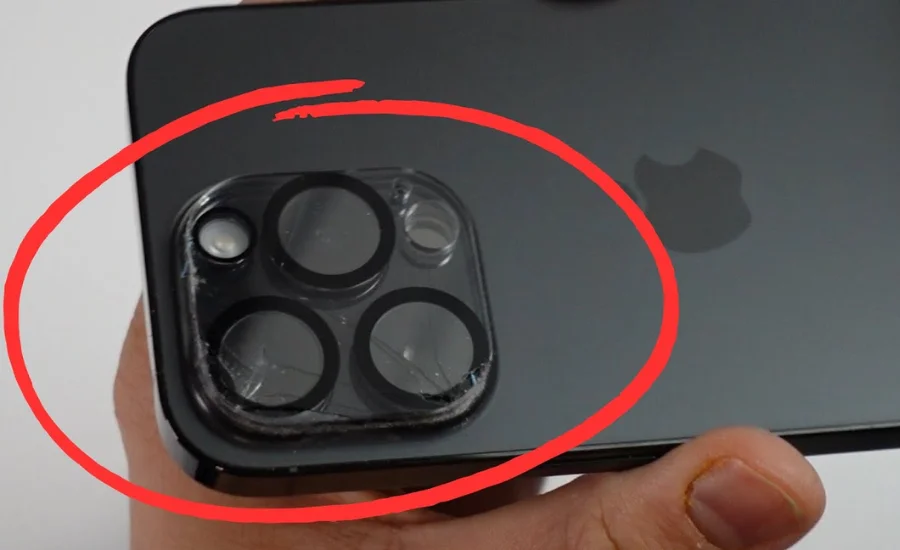Many photographers use protection filters or lens protectors on their camera lenses to prevent scratches and breakage. While protective, these filter fronts can accumulate dirt, dust, and smudges over time. Eventually, they need to be removed for deep cleaning underneath.
However, improperly removing lens protectors risks causing damage to the function of the camera lens. In this guide, we’ll cover the proper techniques for safely taking off these filter fronts.
Materials Needed
Before starting the removal process, you’ll need a few basic items:
-Lens cloth or tissues – For cleaning and gripping the protector during removal. High-quality lens cloths made of microfiber are ideal.
-Compressed air – A can of compressed air helps clear away any loose debris before removal.
-Cleaning solution – A mild, ammonia-free lens cleaning fluid can help dissolve stubborn grime or residues.
-Natural light – Work in a well-lit area with subdued light to carefully inspect the filter and lens during the process.
Preparation
It’s important to properly prepare before attempting protector removal:
-Back up any photos on memory cards in case of issues.
-Fully charge the camera battery in case you need to power off during cleaning.
-Consult your lens manual for any protector-specific removal tips or cautions to note.
-Blow away any loose debris from the filter surface using short bursts of compressed air.
-Loosen any filters that have been on for a long time by spraying a bit of cleaner between the glass.
-Work on a soft, clean surface to cushion any potential drops like a microfiber cloth on a table.
Gentle Removal
To slowly and carefully remove the protector:
- Power off the camera and remove any lens caps or hoods.
- Grip the outer filter edge securely with a lint-free cloth to avoid direct fingerprints.
- Slowly twist and pull the filter straight away from the lens in a single fluid motion. Don’t rock it.
- Inspect the exposed lens surface and filter edges for any debris or residues using natural light.
- If needed, moisten a cloth with a solution to gently wipe stubborn marks from the rear filter surface.
- Carefully check that no fibers or particles remain on the bare lens prior to cleaning.
It’s crucial to move the filter smoothly and gently without any wiggling motions that could potentially scratch surfaces. Take your time and go slow during the removal stage.
Cleaning the Lens & Protector
With the protector off, you can carefully clean both surfaces:
- Follow standard lens cleaning techniques to wipe down the exposed front lens element.
- Inspect the rear filter surface and thoroughly clean any residues using a solution-dampened cloth.
- Check that both the lens and filter are entirely free of any debris or cleaning solution before drying.
- Allow parts to fully air dry in a dust-free environment like a UV lens drying cabinet if possible.
- Consider cleaning the interior filter thread mount on the lens body as well if visibly dirty.
Preserving Protectors
Take care to store filters properly once removed:
- Keep cleaned filters in their original cases or envelopes to avoid scratches.
- Store unused protectors with silica gel packs in an airtight container to protect against mold or haze formation.
- Mark filters clearly so they are returned to the correct lens after cleaning. Mismatched sizes could damage coatings.
- Periodically re-clean filters to remove finger smears that may transfer during mounting.
- Inspect protectors before reusing to ensure perfect optical clarity. Hazy filters degrade image quality and should be replaced.
Safely Replacing Protectors
With both parts pristinely clean, you can refit the protector:
- Handle the filter only by its edges to avoid fingerprints or oils on the glass.
- Carefully replace the filter straight onto the clean, dry lens using a gentle twisting motion.
- Check the filter is flush around the thread mounting to avoid leaks.
- Re-attach any lens caps or hoods once the filter is securely in place.
- Consider upgrading to a new high-quality, multi-coated protector rather than reusing old scratched filters.
Tips for Tricky Situations
Taking precautions can help avoid potential issues:
-Work over a soft surface in case of accidental drops that could crack glass.
-Loosen very tight filters by soaking the mount in solution for 15 minutes before removal.
-If removing multiple layered filters, take each off individually to prevent cross-contamination.
-Hire professional help for filters stuck on for years that could break optics during forcible removal attempts.
-Bag and label filters that come loose in pieces to prevent losing small shards of glass.
With patience and the right techniques, you can safely remove lens protectors for thorough cleaning while avoiding damage to expensive camera gear. Taking your time will serve you and your lenses well in the long run.
Conclusion
In conclusion, removing lens protectors periodically for deep cleaning is an important part of proper lens maintenance. Following the steps outlined in this guide will help you safely take off filters without harming delicate optical coatings or internal lens elements. It’s crucial to work gently and smoothly, while also thoroughly inspecting and cleaning all surfaces. Taking the time for careful preparation and removal prevents scratching and ensures both the lens and filter are pristine. With a little patience and the right materials, you can remove protectors with confidence.
Just be sure to store filters safely and only refit high-quality, clean filters to maintain maximum image quality over the lifetime of your camera gear. Regular filter maintenance keeps lenses performing at their best.
FAQs
Q: How often should I remove my lens protectors for cleaning?
A: It’s recommended to remove protectors for cleaning every 3-6 months with regular use. Heavy users may need to clean them every 2 months.
Q: Can I use regular glass cleaner to wipe the filter?
A: No, only use made-for-camera liquid lens cleaning solutions to avoid potential damage from chemicals in glass cleaners.
Q: What if the protector is very tight and won’t budge?
A: Soak the filter thread mount in the lens cleaning solution for 15-30 mins to gently loosen any tightly adhered protectors before attempting removal.
Q: How do I avoid static electricity when handling filters?
A: Work in a humid environment if possible and ground yourself occasionally by touching an exposed metal surface like a faucet to discharge any static buildup.
Q: What’s the best way to store unused protectors long term?
A: Store filters in their box or sealed bag with desiccant packs in a cool, dark place to protect against dust, moisture and fungal growth that can cause hazing over time.