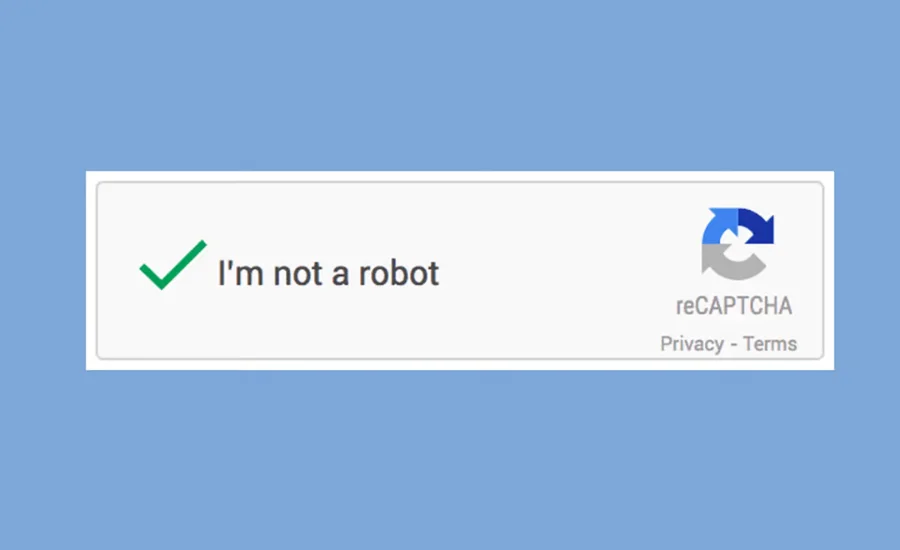Are you wondering how to elevate your photos to the next level? insMind’s AI Image Enhancer tool is designed to help you achieve stunning results effortlessly.It’s frustrating to see cherished photos and AI images become blurry and pixelated when zoomed in, displayed on a 4K screen as wallpapers, or not qualified for 300DPI print. Fortunately, insMind can help fix that with AI image enhancer tools.
For photos, sometimes we’re left with noisy, soft-focus shots, or to be disappointed by low-res old photos. insMind AI Image Enhancer can help fix flawed, blurry, and low-quality images, upscale and enhance old photos, AI art, and web images, up to 16K/32K with natural details.
What is insMind Image Enhancer?
insMind Image Enhancer is a AI-powered enhancer, dedicated to image quality improvement and upscaling with new details. Built in with 3 AI models (More Detail, Smooth Diff, and Real-Photo), it utilizes auto AI inference to deblur, denoise, restore and upscale images to utmost clarity.
Zero skills are needed to use insMind. You just upload your photos, directly upscale to 2K, 4K, 8K, or higher resolutions easily.
Better Quality with Realistic Details and Tack-sharp Visuals
insMind Image Enhancer readily fills the gap where other AI enhancers fall short: insMind AI expander not only upsizes, but also recreates missing details, generates proper texture, and fixes flawed pixels in one go.
It won’t dramatically alter the image upon upscaling, but properly generate new pixels to match the image content naturally and clearly.
How to use insMind Image Enhancer?
Step 1. Access the AI Image Enhancer and upload your image
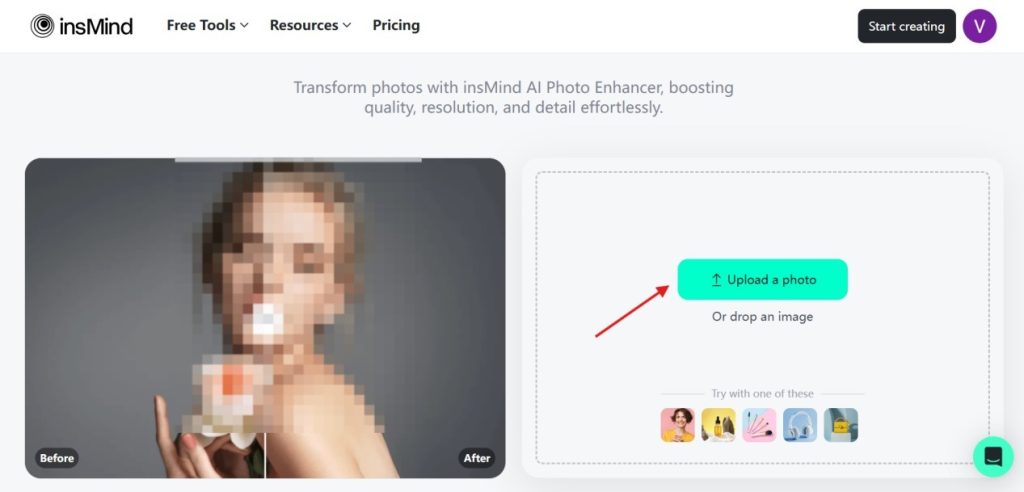
Step 2. Edit the image for further adjustments
Step 3. Download the edited image
Use Cases for AI Image Enhancement
- Professional Photography: Enhance the quality of your photographs, making them suitable for professional portfolios or client presentations.
- E-commerce: Improve the appearance of product images to attract more customers and boost sales.
- Social Media: Create visually appealing posts that stand out and engage your audience on platforms like Instagram, Facebook, and Twitter.
- Real Estate: Enhance property photos to make listings more attractive to potential buyers or renters.
- Personal Use: Preserve your precious memories by improving the quality of old or low-resolution images.
Benefits of Using insMind AI Image Enhancer
- User-Friendly Interface: Easy-to-navigate platform suitable for both beginners and professionals.
- Time-Efficient: Quick enhancement process saves you valuable time.
- High-Quality Results: Advanced AI algorithms ensure superior image quality.
- Versatility: Suitable for various types of images, from portraits to landscapes.
- Cost-Effective: Affordable pricing plans with excellent value for money.
Tips for Optimal Results
- Choose High-Resolution Images: The higher the original image quality, the better the enhancement results.
- Experiment with Settings: Don’t hesitate to try different enhancement options to achieve the desired effect.
- Use Natural Light: For photography, using natural light can significantly improve the base quality of your images.
- Stay Updated: Keep an eye out for new features and updates from insMind to take full advantage of the tool’s capabilities.
FAQs
Q: Is the insMind AI Image Enhancer free to use?
A: insMind offers both free and paid plans. The free plan includes basic enhancement features, while the paid plans offer advanced options.
Q: What image formats does insMind support?
A: insMind supports popular image formats such as JPEG, PNG, and TIFF.
Q: How long does the enhancement process take?
A: The enhancement process typically takes a few seconds to a minute, depending on the size and complexity of the image.
Q: Can I revert the changes if I’m not satisfied with the results?
A: Yes, insMind allows you to compare the original and enhanced images before finalizing and downloading the result.
Q: Is my uploaded image data secure?
A: Yes, insMind uses advanced security measures to ensure your images are processed safely and your data remains confidential.
In conclusion, insMind’s AI Image Enhancer is a powerful tool that can ai enhance images with ease. Whether you’re a professional photographer, a business owner, or just someone who loves capturing moments, this tool offers a range of benefits that make image enhancement accessible and efficient. Try insMind today and experience the future of AI-enhanced imagery!