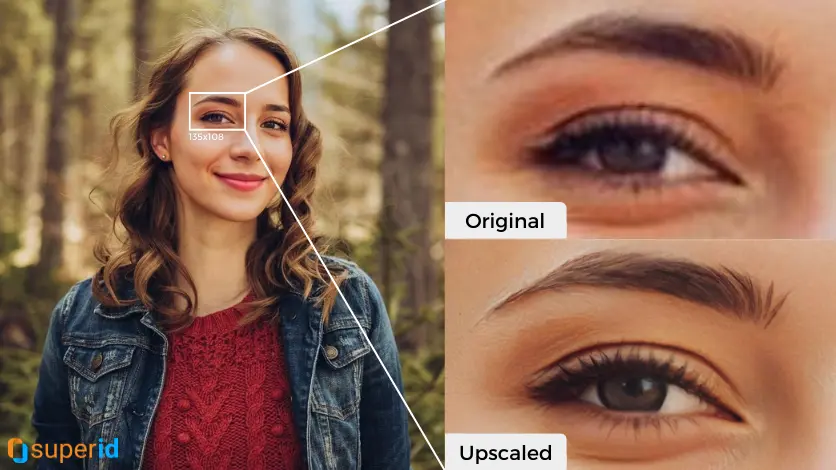Introduction
Portrait photos are more than just images; they capture expressions, emotions, and personalities. Whether it’s a family photo, a professional headshot, or a spontaneous selfie, we all want our portraits to look great. But what if your photo has flaws, bad lighting, or lacks clarity? This is where AI technology can help.
Using AI tools like AI Ease, advanced algorithms can automatically remove imperfections, enhance details, and make your photos look perfect. In this guide, we’ll show you how AI Ease can help you improve your portraits without the need for complicated, expensive, or expert-level editing techniques.
What Is AI Ease?
AI Ease helps make portrait photos look better with AI. This tool can fix small problems or big issues in pictures. It smooths skin, makes features clearer, and adjusts colors. With a few clicks, it turns regular portraits into amazing images. Anyone can use AI Ease to improve their photos. You don’t need to know much about tech. It’s quick, costs nothing, and is easy to use.
Why Use AI to Fix and Enhance Portrait Photos?
There are plenty of reasons why AI technology is taking over the photo enhancement world. Here’s why AI Ease is perfect for enhancing portrait photos:
- Speed: In just seconds, AI Ease can identify and fix issues saving you the time and effort of manual retouching.
- Precision: AI tools are designed to focus on even the smallest details ensuring every feature is enhanced without over-editing.
- User-friendly: You do not need to be a professional photographer to use AI Ease, Its intuitive interface allows anyone to get professional-level results.
Key Features of AI Ease for Portrait Enhancement
AI Ease offers a suite of features that help bring out the best in every portrait:
- Automatic blemish removal: Say goodbye to pimples, scars and wrinkles with one click.
- Skin tone enhancement: AI Ease can smooth uneven skin tones while maintaining natural colors.
- Lighting correction: Whether your photo is too dark or too bright AI Ease balances lighting and exposure for a well-lit image.
- Sharpness improvement: Crisp clear details without the risk of overprocessing.
How to Use AI Ease to Enhance Your Portraits
Improving your portrait using AI Ease is very easy. Here’s how:
- Upload Your Picture: Begin by uploading the portrait you wish to improve.
- AI Enhancement: AI Ease will automatically check the photo for any flaws and recommend improvements.
- Custom Changes: If you prefer, you can manually adjust things like contrast, brightness, or sharpness.
- Save Your Picture: When you’re happy with the changes, just download your improved portrait.
The Power of AI in Automatic Retouching
What sets AI Ease apart is its ability to detect imperfections and apply intelligent fixes automatically, Unlike manual editing, where you would have to zoom in and edit every little detail, AI does it for you, fast and with great precision, this eliminates the need for hours of painstaking editing.
Removing Blemishes and Imperfections Instantly
Blemishes and imperfections can ruin an otherwise perfect photo. With AI Ease, these issues are resolved instantly. From acne spots to wrinkles, AI Ease’s algorithms can identify these flaws and remove them seamlessly, leaving behind a smooth, natural look. The result? A flawless portrait that looks like it was edited by a professional.
Perfecting Skin Tones with AI Ease
Another typical issue seen in portraits is skin tonal variations and this can be as a result of light fall off or just different skin tones. AIEase has one that helps to retouch skin tones and in this case, can get rid of spots which make the subject look natural. Your skin always receives a well-deserved break and gets to glow all over with every session.
Improving Lighting and Exposure
Have a portrait with bad lighting? AI Ease can automatically correct lighting and exposure, making dark photos brighter or toning down overexposed images. The tool identifies areas that need adjustment and improves them without affecting the natural look of the photo.
Sharpening Details Without Over Processing
It’s easy to go overboard when sharpening portrait details, making the image look harsh. With AI Ease, you get just the right amount of sharpness. The tool sharpens features like eyes and hair while maintaining the soft, natural look of skin, avoiding the common pitfall of over-edited photos.
Manual Fine-Tuning for Advanced Users
That is why AI Ease has elements of automatic and then advanced users may want a little bit of fine-tuning. It introduces flexibility in the parameters such as contrast, brightness, sharpness, and the like. If you desire a smooth and gentle-looking face or highly saturated skin tones, AI Ease lets you make such choices.
AI vs Professional Editing: Can AI Ease Replace a Human Touch?
AI tools like AI Ease are incredibly powerful, but can they replace a professional touch? For most users, AI Ease provides more than enough accuracy and quality, particularly for everyday use, However, for heavily damaged portraits or extremely specific edits, manual editing by a professional might still be the better option.
Why Choose AI Ease Over Other Tools?
There are many photo enhancement tools available, but AI Ease stands out for its:
- Ease of use: No experience needed.
- Fast processing: Instant results.
- Cost: 100% free, unlike many other premium editing software.
Common Mistakes to Avoid When Enhancing Portraits
To get the best results from AI Ease, avoid these common mistakes:
- Over-editing: Less is more. Avoid using too many filters or features at once.
- Ignoring the original quality: Start with a high-resolution image for better results.
- Misusing AI features: AI tools should enhance, not completely change your photo.
Conclusion
Enhancing your portrait photos does not need to take ages or be complicated. AI Ease lets you fix and improve your pictures for free. It does not matter if you are touching up family snapshots, work headshots, or fun selfies, AI Ease has the special touch to make any portrait look great. Give it a try and see how simple it is to change your photos with just a few mouse clicks.
FAQs
Is AI Ease suitable for beginners?
Yes, AI Ease is designed for users of all experience levels, making it perfect for beginners.
How accurate is AI Ease in enhancing portraits?
AI Ease uses advanced algorithms to provide precise enhancements, ensuring your portraits look flawless.
Can I manually adjust the settings in AI Ease?
Yes! While AI Ease offers automatic editing you can also fine-tune your photos manually.
How does AI Ease handle heavily damaged photos?
AI Ease is excellent for fixing minor to moderate flaws However for heavily damaged photos, professional restoration might still be necessary.
Is AI Ease free to use?
AI Ease is completely free offering professional quality results at no cost.