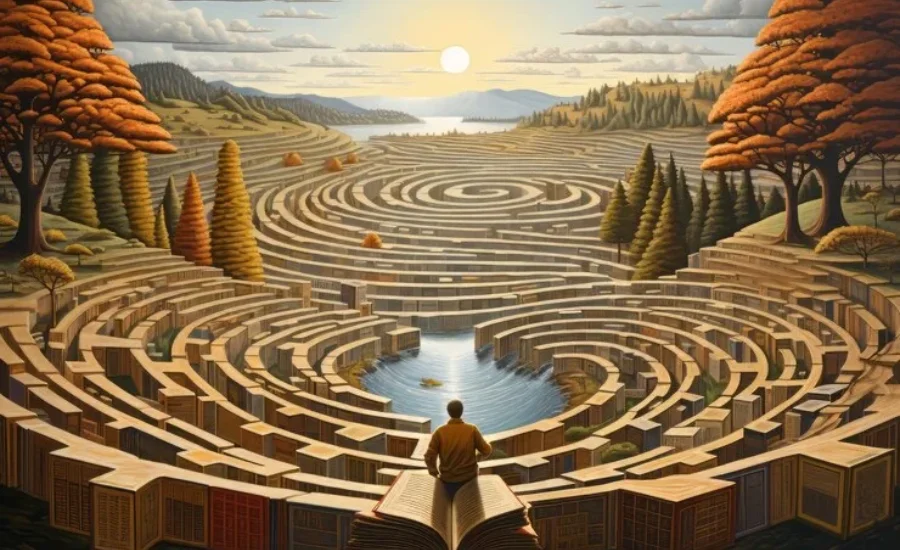Request eOptimize Your Workspace with Ergonomic Tools
With remote work becoming increasingly prevalent, optimizing your home office has never been more critical. Enhancing your workspace not only boosts work efficiency but also contributes to better physical health. Ergonomic tools and equipment play a crucial role in achieving this balance. This article delves into the essential factors for improving home office efficiency and provides practical advice on creating a comfortable and productive work environment.
Key Factors for Enhancing Home Office Efficiency
- The Importance of Ergonomic Tools
Choosing ergonomic furniture and equipment is pivotal when working from home. An improperly set up workspace can lead to musculoskeletal issues and decreased productivity. Here’s a look at some key ergonomic tools and their benefits:
- Adjustable Desks
- Benefits: Adjustable desks allow you to alternate between sitting and standing, mitigating discomfort from prolonged sitting. This flexibility can help maintain energy levels and focus throughout the day.
- How to Use: Adjust the desk height to alternate between sitting and standing every hour. This practice improves circulation, reduces the risk of developing chronic pain, and promotes better posture.
- Ergonomic Chairs
- Benefits: Ergonomic chairs offer superior lumbar support, which helps maintain proper posture and reduces strain on the neck and back. This type of chair is designed to support the natural curve of your spine.
- How to Use: Set the chair height so that your feet are flat on the floor, and your knees are bent at a 90-degree angle. Adjust the backrest to support the curve of your lower back, and ensure that the chair’s armrests are at a height that allows your arms to rest comfortably.
- External Keyboards and Mice
- Benefits: External keyboards and mice help keep your wrists in a natural, relaxed position, reducing strain from prolonged typing and mouse usage.
- How to Use: Position the keyboard and mouse at a height that keeps your wrists straight and elbows close to your body. Ensure that the keyboard is directly in front of you and at a level where your arms are comfortable.
- Creating an Optimal Work Environment
- Dedicated Work Area
- Benefits: Establishing a separate work area within your home helps to minimize distractions and creates a clear distinction between work and personal life.
- How to Implement: Choose a quiet, well-defined area of your home for your workspace. If space is limited, consider using room dividers or curtains to create a more secluded area that helps you mentally separate work from leisure.
- Proper Lighting
- Benefits: Adequate lighting reduces eye strain and helps you maintain focus. Natural light is ideal, but effective artificial lighting can also improve visibility.
- How to Implement: Position your desk near a window to take advantage of natural light during the day. Use task lighting, such as a desk lamp with adjustable brightness, to illuminate your work area during the evening or cloudy days. Avoid harsh overhead lights that can create glare on your screen.
- Regular Breaks
- Benefits: Taking regular breaks helps relax your muscles, reduce eye strain, and boost overall productivity. Continuous sitting can lead to fatigue and decreased efficiency.
- How to Implement: Follow the 20-20-20 rule: every 20 minutes, take a 20-second break to look at something 20 feet away. Incorporate standing or stretching exercises into your routine every hour to alleviate physical strain and enhance circulation.
- Leveraging Coupons to Enhance Your Home Office
- Finding the Best Deals
- Steps: Explore popular coupon websites and search for discounts on ergonomic chairs, adjustable desks, and other office essentials. Signing up for newsletters can also keep you informed about the latest promotions and exclusive offers.
- Example: Platforms like HotDeals offer significant discounts on a wide range of home office furniture and electronics. Regularly checking these sites can help you find valuable savings opportunities.
- Using Coupons Effectively
- Steps: Apply coupons during checkout to receive immediate savings. If multiple coupons are available, combine them where possible to maximize your discount.
- Example: If you have a 20% off coupon for an ergonomic chair and a $50 off coupon for an adjustable desk, using both can considerably lower your total expenditure.
- Sharing Experiences and Tips
- Steps: Participate in online forums and communities where users discuss their experiences with ergonomic tools and share the best deals. Engaging in these discussions can provide valuable insights and additional savings opportunities.
- Example: Websites like Reddit and StackExchange often feature threads where users exchange advice on home office setups and share current coupon codes.
Conclusion
As we approach Labor Day and enter the fall season, many retailers are offering substantial discounts on home office essentials. By taking advantage of these deals and incorporating ergonomic tools into your workspace, you can create a comfortable and productive home office environment without exceeding your budget. Embracing these strategies not only enhances your work efficiency but also supports your overall well-being, making remote work a more enjoyable and sustainable experience.dit access
Share
Try Gemini
File
Edit
View
Tools
Help