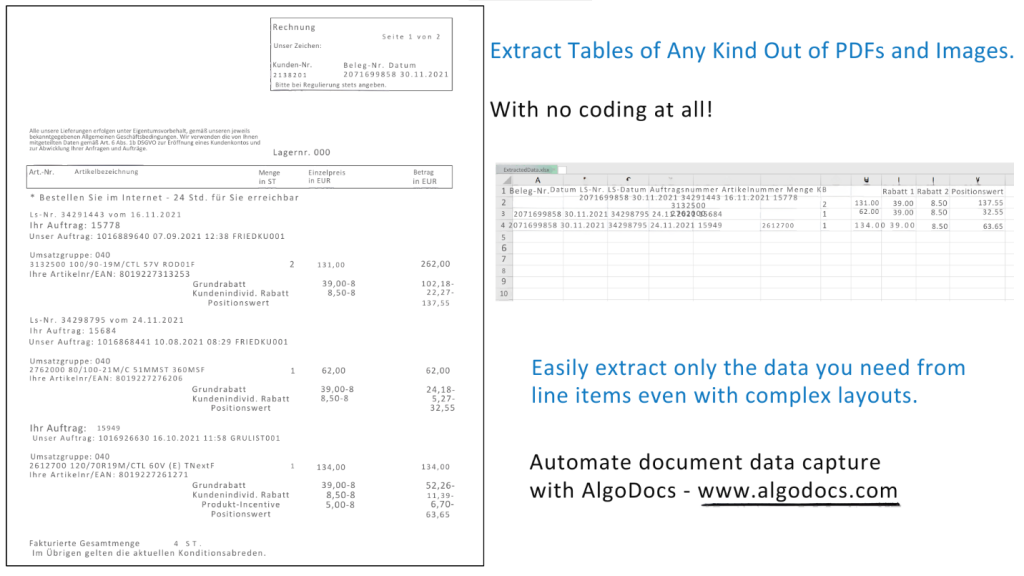Converting PDF to Excel files is not always easy because one needs to spend a lot of time either reprinting or at least copying and pasting the data. It involves constant modification for analysis purposes, particularly in financial companies and institutions. Luckily, there are solutions like AlgoDocs that enable you to cope with these challenges. Here, we will discuss the different possible solutions available, although users nowadays prefer AI-based tools mostly because these are very effective and precise.
How to Convert PDF to Excel
Several methods exist to convert PDF to Excel files, each with its advantages and limitations. Here, we’ll cover some of the most popular options.
Desktop Software
For those who need simple functionality, stand-alone software and applications such as Adobe Acrobat DC, Nitro Pro, and Wondershare PDFelement are recommended. When it comes to extracting text, especially in English, their capabilities include high-quality rendering, batch processing, and features that allow advanced editing. However, they can work with only certain types of documents and data, have quite a high price, and may take up space on your computer.
Mobile Apps
On mobile devices, you can use Readdle’s PDF Converter in addition to Adobe Acrobat Reader when you are traveling. These apps are suitable for urgent tasks. Nevertheless, such tools may not have added functionalities that are present in other forms of tools.
Using Microsoft Excel
Do you know that one can convert PDFs right within the framework of Microsoft Excel? Excel aligns the data into columns and rows by tab converting the PDF into text. This is, however, not a perfect method of coping with PDFs, but it can prove to be helpful, especially when working with documents with little or no formatting.
Online Converters
As with all things on the internet, there are numerous online converters that you can opt for if you do not want to deal with the complexity of the process.
Other websites for PDF conversion include Smallpdf, iLovePDF, and PDFtoExcel which allow uploading and downloading converted Excel files. These services are particularly useful for one-off tasks and may limit the size of the file you can upload or convert in a single session, or the output quality.
In contrast, AlgoDocs can be considered one of the best options among all services. It’s a web-based AI platform for converting PDF to Excel and has enhanced data extraction options, making it useful for various kinds of documents.
Why Choose AlgoDocs?
It is a tool for optical character recognition that forms part of a broader solution aimed at streamlining the conversion of scanned documents into editable formats such as Word and PDF, as well as the extraction of data from image files. Here’s why it’s a preferred choice for many users:
Advanced-Data Extraction
In contrast to those primary converters, AlgoDocs is an AI document data extraction and structuring tool that works effectively and achieves high accuracy. Whether you’re working with invoices, forms, reports, or even handwritten, multilingual documents, it makes sure that your data is correctly transformed into companion formats such as Excel, CSV, JSON, XML, etc.
User-Friendly Interface
The functionalities of this web-based tool are easily accessible because it has a neat and simple graphical user interface that is easy to understand, especially for the common user with little or no programming knowledge.
High Accuracy
Since converting PDF files to Excel requires precision, the tool must have accuracy as one of its key features. It has a very high success rate of mapping the data into Excel, so the user is assured of the correctness of the transformed data to avoid using other additional tools to rectify the data.
The User Benefits of AlgoDocs
AlgoDocs is a perfect solution that offers several advantages that shape the functionality and make it more user-friendly.
Integration with Existing Tools and Workflows
One of the standout features of this tool is its seamless integration with existing tools and workflows. This includes:
API Access for Developers
Developers can connect this tool with their applications through API access. This makes it suitable for automatically extracting and converting data, making it ideal for all users and companies that deal with scanned documents and paperwork.
Zipper Integration
You can also incorporate your data into other well-known services, such as Zipper, which enables AlgoDocs to link with 2,000+ web apps.
Forever Free Subscription
Their Forever Free Subscription plan enables the processing of up to 50 pages per month without charge. Affordable pricing options are also available for those with higher volume needs, making it suitable for both individuals and businesses.
AlgoDocs Goes Beyond PDF to Excel
While this tool excels at converting PDF to Excel, its capabilities extend far beyond that. The platform supports data extraction from various document types, including:
- Automated Data Extraction: AI reduces the manual work of extracting data from complex documents, which makes it efficient.
- Table extraction: You can extract all types of tables, even the complicated and multipage ones.
- Handwriting data extraction: You can extract your handwritten data with outstanding accuracy.
- Multiple in and out formats: In addition to PDF, it can process almost all types of images. In addition, you may extract your data in different formats as well, such as Word, Excel, XML, JSON, etc.
Final Thoughts
Getting dependable tools to produce and convert data in today’s busy environment is crucial. Among all the tools designed for PDF to Excel conversion, AlgoDocs should be considered as one of the best tools which can be attributed to its additional functions, simplicity of navigation, and high accuracy. AlgoDocs is suitable for individuals and businesses that require an efficient data extraction tool.
Begin your business journey today and get your Forever Free Subscription now! Are you in for the opportunity to see the wonders of PDF processing and saving your time? Go ahead and jump into this new world of Automatic Data extraction.
FAQs
Q: Is AlgoDocs free to use?
A: Yes, it does provide a Forever Free Subscription. Users can process up to 50 pages per month. The higher quantity requirements for the product at a certain time are covered by the accessible cost-saving offers.
Q: How accurate is AlgoDocs in converting PDFs to Excel?
A: It incorporates modern artificial intelligence features that make data extraction and conversion to relativities precise; hence, little or no raw data has to be manually edited.
Q: Can I integrate AlgoDocs with my existing tools?
A: Absolutely! It avails API support to the developers, which can easily be integrated with their existing applications and systems.
Q: Does AlgoDocs support other conversions besides PDF to Excel?
A: Yes, AlgoDocs can convert PDF to Word, XML, JSON, CSV, etc., extract data from images, and have many other features.
Q: How secure is my data with AlgoDocs?
A: Security is of paramount importance for AlgoDocs. All the information being processed is encrypted to the maximum, ensuring your data is safe and you have nothing to worry about!