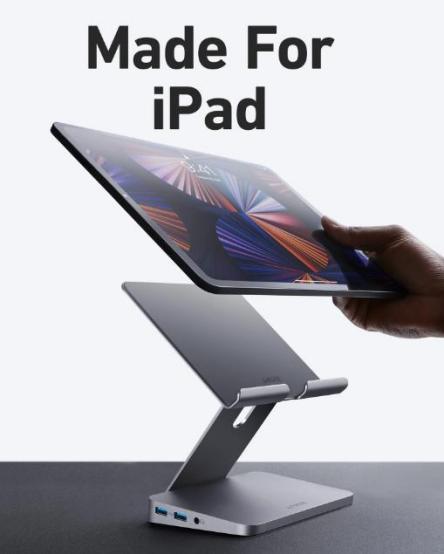Choosing the right USB-C hub can significantly enhance your productivity by providing a variety of essential ports. As devices become slimmer and more minimalist, the need for a versatile hub that can expand connectivity becomes crucial. This guide will help you understand what makes a USB-C hub stand out and how to select the best one for your needs in 2024. We will also review some top models with excellent port variety, ensuring you have all the information to make an informed decision. Let’s dive into the features that matter most when choosing a USB-C hub.
What Makes a USB-C Hub Stand Out?
Essential Ports to Look For
A good USB-C hub should include essential ports that cater to your connectivity needs. Look for hubs with USB-A, USB-C, HDMI, and Ethernet ports. Additional slots for SD and microSD cards can be beneficial for photographers and videographers. Audio jacks for headphones or speakers can enhance your multimedia experience. These ports ensure that you can connect various devices, from external displays to storage devices, making your hub a versatile tool in your tech arsenal.
Comparing Port Configurations
Port configurations can vary widely between hubs. Some may offer more USB-A ports, while others focus on HDMI or Ethernet connectivity. When comparing hubs, consider how many and what type of ports you need most. For instance, if you frequently use external monitors, prioritize hubs with multiple HDMI ports. If data transfer speed is critical, ensure your hub supports USB 3.0 or higher. This comparison helps you find a hub that matches your specific usage scenarios and device requirements.
Real-World Usage Scenarios
Understanding how you will use the hub daily can help narrow down your choices. For instance, if you often work from different locations, a compact, lightweight hub with essential ports like USB-C and HDMI is ideal. For home offices, a hub with Ethernet for reliable internet and multiple USB-A ports for peripherals might be better. Tailoring your choice to real-world scenarios ensures the hub will meet your connectivity needs and enhance your productivity.
How to Choose the Right USB-C Hub for Your Needs?
Assessing Your Device Compatibility
Before purchasing a USB-C hub, check the compatibility with your devices. Not all hubs work with every laptop or tablet. Ensure the hub supports your device’s operating system and offers the necessary drivers if required. Compatibility with USB-C power delivery is also crucial if you plan to charge your device through the hub. Assessing these factors beforehand ensures seamless integration and optimal performance of your USB-C hub.
Considering Port Frequency and Usage
Think about how often you use each type of port. If you frequently transfer data, prioritize hubs with multiple USB-A and USB-C ports. For presentations or multimedia work, HDMI and VGA ports are essential. If you need a reliable internet connection, ensure the hub includes an Ethernet port. Evaluating your port usage frequency helps you choose a hub that meets your daily requirements without any connectivity issues.
Evaluating Build Quality and Design
Build quality and design are important for durability and aesthetics. Look for hubs made from high-quality materials like aluminum, which offers better heat dissipation and durability. The design should be compact and portable if you travel often. Also, consider the length of the connecting cable and the overall weight of the hub. A well-designed, sturdy hub enhances usability and complements your tech setup.
Top USB-C Hubs with the Best Port Variety
Anker 551 USB-C Hub (8-in-1, Tablet Stand)
The Anker 551 USB-C Hub (8-in-1, Tablet Stand) transforms the way you work by turning your iPad Pro or USB-C tablet into a complete productivity tool. It allows you to get the perfect angle, height, and orientation for any task, making working from home easier than ever. This hub expands your connectivity with a USB-C Power Delivery input port, a 4K HDMI port, 2 USB-A data ports, a 3.5 mm AUX port, and microSD/SD card slots. Additionally, it supports pass-through charging with a 45W–100W USB-C charger, providing a high-speed charge to your connected device. The Anker 551 ensures high-speed data transfer and high-definition display connections, making it an essential tool for productivity.
Satechi Aluminum Multi-Port Adapter
The Satechi Aluminum Multi-Port Adapter offers a sleek design and comprehensive port options. It includes two USB-A ports, an HDMI port supporting 4K resolution, a Gigabit Ethernet port, and both SD and microSD card slots. This hub also features a USB-C port for power delivery, ensuring your laptop stays charged while connected. Its aluminum finish matches well with modern laptops, making it both functional and stylish. The compact size and lightweight design make it ideal for on-the-go professionals who need a reliable and versatile hub.
HyperDrive Duo 7-in-2
The HyperDrive Duo 7-in-2 USB-C Hub is tailored for MacBook users, featuring two USB-C ports, two USB-A ports, a microSD slot, an SD slot, and an HDMI port. This hub supports 4K HDMI output, ensuring crisp and clear visuals on external displays. It connects seamlessly with MacBook Pro and MacBook Air models, providing a snug fit and maintaining the sleek profile of your device. The compact and lightweight design makes it easy to carry, while the aluminum finish offers durability and style, making it a perfect accessory for Apple users.
Conclusion
Selecting the best usb c hub depends on your specific needs and device compatibility. By understanding the essential ports, comparing configurations, and considering real-world usage scenarios, you can find the perfect hub to enhance your productivity. Top models like the Anker 551 USB-C Hub, Satechi Aluminum Multi-Port Adapter, and HyperDrive Duo 7-in-2 offer excellent port variety and build quality, making them reliable choices for various needs. Investing in a quality USB-C hub ensures you have the connectivity options required for efficient workflow and device management. Choose wisely and enjoy seamless connectivity with the best USB-C hubs of 2024.