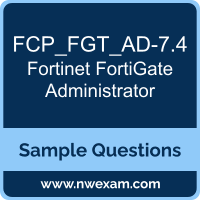Exploring TikTok’s Voice Changer is so exciting because of all the cool possibilities it offers. With this feature, you can change your voice using different effects to give your videos a whole new vibe.
Just think about how a deep, mysterious tone or a squeaky Chipmunk voice can add charm to your storytelling. Each effect you try out opens up a whole new world of creativity, making you eager to find the perfect one for your next TikTok video.
The credits for this method goes to Lavacow – as they came up with this in-depth tutorial first.
Accessing TikTok’s Voice Changer
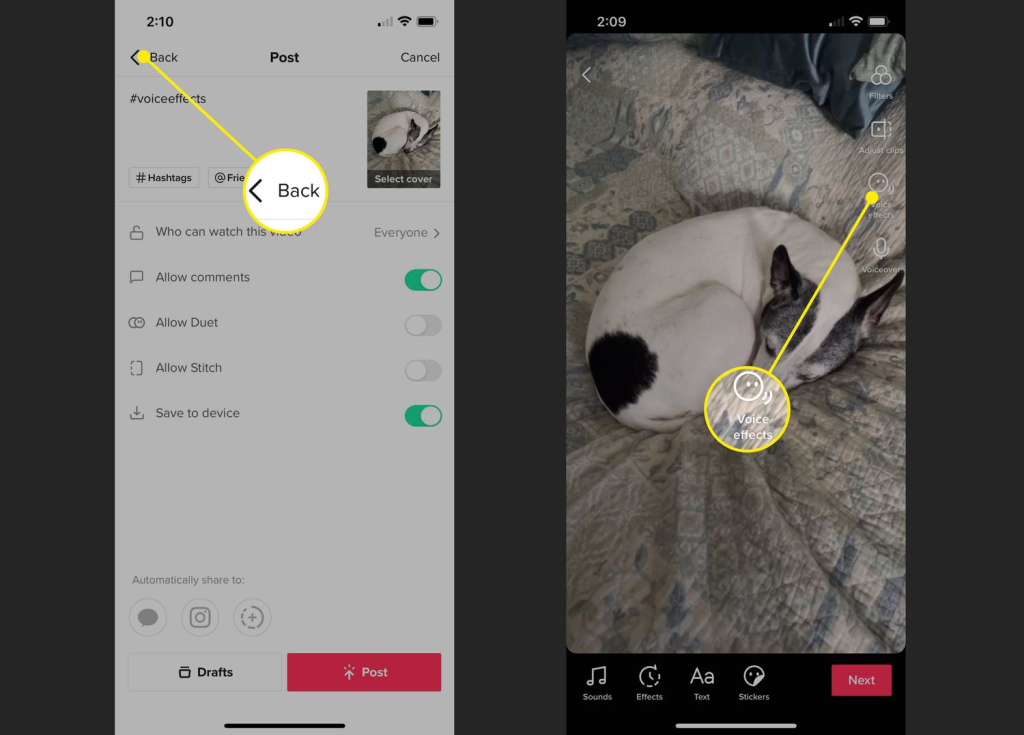
If you want to use TikTok’s Voice Changer feature, start by recording a video on the app. Once you’ve got your video ready, go to the video editing screen and tap on Audio editing.
In this section, you’ll see various voice effects to jazz up your content. Take a listen to the different effects and pick the one that fits your vibe. Save your chosen effect, and you’re good to go to finalize and share your video with the new voice tweak.
Recording a Video on TikTok
When you’re getting started on TikTok, think about making a video to connect with your audience. Here’s how you can do it effectively:
1. Get Attention: Start your video with something interesting to catch the viewers’ eyes right away.
2. Show Your Personality: Let your true self shine in the video to build a genuine connection with your audience.
3. Add Visuals: Use captivating visuals, effects, and transitions to make your video visually appealing and hold the viewers’ interest.
Choosing Voice Effects
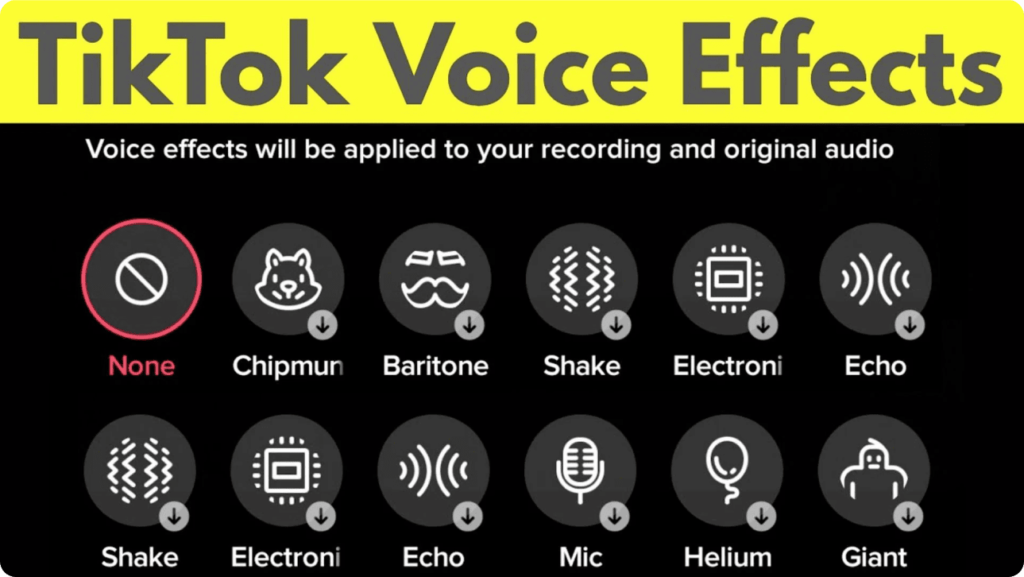
When you’re trying out TikTok’s voice changer feature, think about all the voice effects you can play around with to make your video more interesting.
There are options like Chipmunk, Baritone, Robot, and more that can add a fun or unique touch to your audio.
Try out different effects to see which one fits best with your video’s vibe or message.
Whether you’re aiming to sound like a cartoon character or want to add a bit of mystery to your content, TikTok has a bunch of voice effects to match your creative vision.
Have a blast trying out different effects and see how they can enhance your videos.
Saving Selected Effect
Once you’ve chosen a voice effect on TikTok that you like, make sure to save it so you can use it in your video before you publish it.
Here’s how to save the selected effect:
1. Simply tap the ‘Save’ button after you’ve picked the voice effect you want.
2. Confirm that you want to save the voice effect by selecting ‘Save Voice Effect’ from the prompt that appears.
3. Your selected effect is now saved and all set for you to use in your video.
Finishing Video Editing and Publishing
To finish up your video editing on TikTok and share it with others, make sure to add the final touches and publish your video. After selecting the voice effect you’re happy with, give your video a once-over to ensure it meets your expectations. If needed, make any last-minute adjustments like trimming the video or adding captions. Once you’re satisfied, click on ‘Next’.
Don’t forget to write a captivating caption and include relevant hashtags to attract more viewers. Choose your preferred audience and adjust any other settings as needed. Finally, tap on the ‘Post’ button to share your creatively edited video with the TikTok community.
Conclusion
Now that you’ve learned how to use TikTok’s Voice Changer, go ahead and have fun trying out different voice effects to give your videos a unique twist.
You can sound like a chipmunk, a robot, or even a cartoon character – the options are endless!
Just record your video, pick your desired voice effect, save it, and share your creative content with everyone!