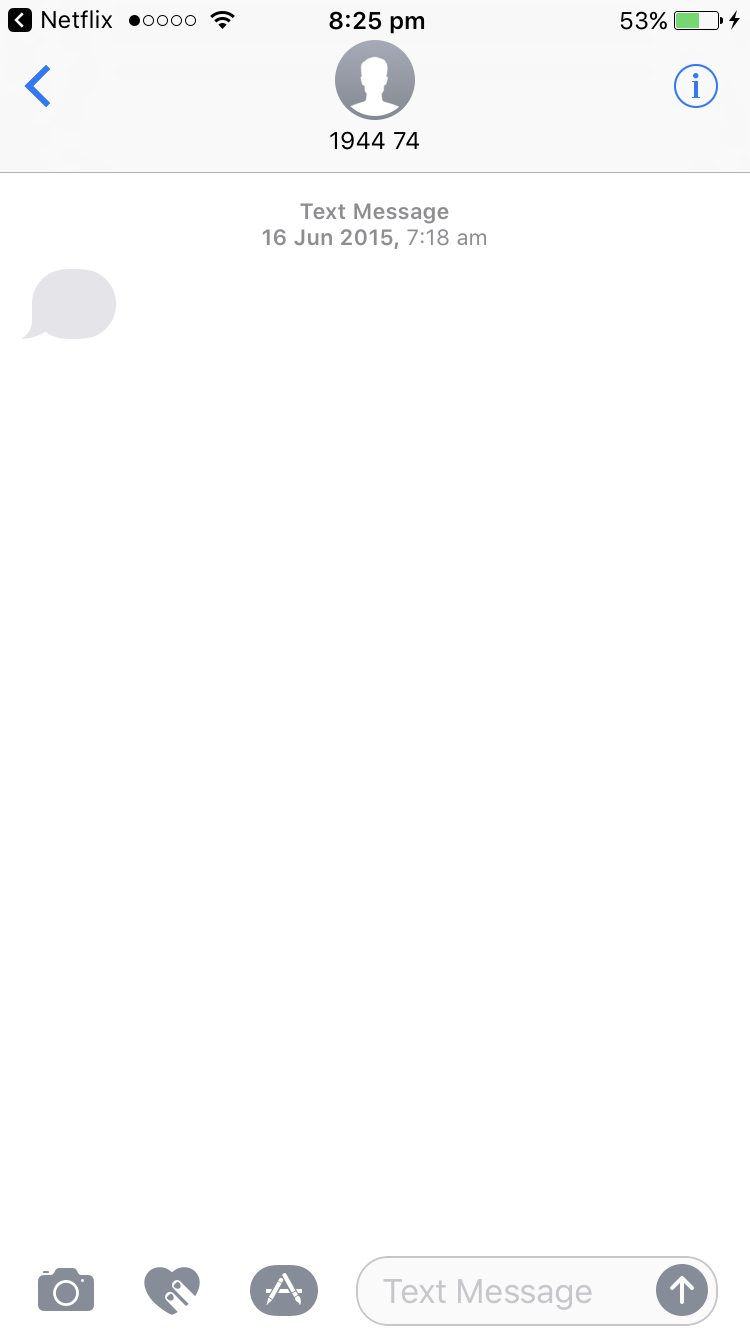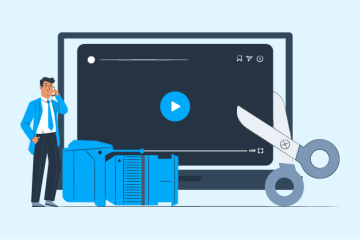Messaging apps like WhatsApp, Facebook Messenger, and others are used by billions of people worldwide. While these apps are designed to send text, images, videos, and more, one fun and unique feature that has caught the attention of many users is sending a blank or empty message. Although most messaging platforms don’t offer a built-in way to send blank messages, there are several tricks and methods that allow you to do so.
In this guide, we will walk you through how to write and send a blank message, whether you’re using WhatsApp, Facebook Messenger, or any other chat app. Sending blank messages can be a fun way to surprise or confuse your friends, and it’s easy to do once you know how. Let’s dive into the different ways to write a blank message.
What is a Blank Message?
A blank message, also known as an empty message is generated by invisible text generator
, its a message that contains no visible content. Instead of traditional text, emojis, or media files, the message appears empty to the recipient. This may seem like a strange thing to send, but it can be a fun way to grab someone’s attention or playfully confuse them.
Blank messages are possible because of invisible characters, such as non-breaking spaces, which are recognized by messaging apps but not displayed on the screen. By sending these characters, you can create a message that appears blank or empty.
Why Send a Blank Message?
Sending a blank message can be a fun way to interact with your friends and family. Here are some reasons why you might want to send an empty message:
- Playfully confuse your friends: When someone receives a blank message, they may wonder if there’s something wrong with their phone or if you meant to send something.
- Break the ice: If you’re looking for a fun way to start a conversation, a blank message can serve as an interesting opener.
- Grab attention: In a group chat or a busy conversation, sending a blank message can stand out and make people wonder what you’re up to.
- Add suspense: Sending an empty message before revealing a surprise can build anticipation.
Whatever your reason for sending a blank message, it’s a fun and easy trick that can add some creativity to your conversations.
How to Write a Blank Message Using a Special Character
The easiest way to send a blank message is by using a special invisible character called a “non-breaking space.” This character is recognized by messaging apps but doesn’t show up on the screen. Here’s how to do it:
- Open your messaging app, such as WhatsApp, Facebook Messenger, or another app.
- Choose the chat where you want to send the blank message.
- Tap on the message input field as if you were typing a normal message.
- To create a blank message, you need to copy a special character called a “non-breaking space” (an invisible character). Copy this invisible character from a source or online generator.
- Paste the invisible character into the message input box.
- Hit send, and the recipient will receive a blank message.
You can repeat this process to send multiple lines of blank text if you want to make the message appear longer.
How to Write a Blank Message Using Third-Party Apps
If you don’t want to manually copy and paste the invisible character, there are several third-party apps that make the process even simpler. These apps generate the invisible characters for you and allow you to send blank messages with just a few taps.
Here’s how to do it using a third-party app:
- Download a blank message generator app from the Google Play Store or Apple App Store.
- Open the app and follow the instructions to generate a blank message.
- Once the blank message is created, copy it to your clipboard.
- Open your messaging app and paste the blank message into the input box.
- Hit send, and your blank message will be delivered.
These apps offer a quick and easy way to send empty messages without needing to copy and paste the invisible characters yourself.
Sending Blank Messages on WhatsApp Web
If you’re using WhatsApp Web on your computer, you can still send blank messages by following the same steps. The process works across all platforms, including mobile and desktop versions of messaging apps.
Here’s how to do it on WhatsApp Web:
- Open WhatsApp Web on your computer by visiting the official website.
- Select the chat where you want to send the blank message.
- Copy the special invisible character on your computer.
- Paste the invisible character into the message input field on WhatsApp Web.
- Press Enter invisible text copy and paste, then send the blank message.
This method works not only for WhatsApp but also for other messaging platforms that have web versions, like Facebook Messenger or Telegram.
Using Blank Messages to Create Fun Conversations
Once you know how to send blank messages, you can use this trick creatively in your conversations. Here are a few fun ways to use blank messages:
- Mysterious responses: Send a blank message in response to a question, leaving your friend guessing what your answer might be.
- Build suspense: If you’re about to share exciting news, send a blank message first to build suspense before revealing the surprise.
- Prank your friends: Send a series of blank messages and watch your friends try to figure out what’s going on with their phones.
- Silent communication: Play a game with your friends where you only communicate using blank messages.
These fun and playful uses of blank messages can make your conversations more engaging and entertaining.
Common Mistakes to Avoid
When sending blank messages, there are a few common mistakes to avoid:
- Copying the wrong character: Make sure to copy the correct invisible character, such as a non-breaking space, instead of a regular space. A normal space won’t create the blank message effect.
- Overusing blank messages: While blank messages can be fun, sending too many can confuse or annoy your contacts. Use them sparingly to keep the experience enjoyable.
- Using unreliable apps: If you decide to use a third-party app, make sure it’s from a trusted source to avoid any security risks.
By avoiding these mistakes, you can enjoy sending blank messages without any issues.
Is Sending a Blank Message Safe?
Yes, sending a blank message is perfectly safe. The trick simply involves using an invisible character that is recognized by the messaging app but not displayed. There’s no risk to your phone, messaging app, or the recipient’s device when sending a blank message.
However, it’s important to avoid overusing this feature or spamming others with blank messages. Be sure to use this trick responsibly and for fun purposes only.
Conclusion
Writing a blank message is a fun and creative way to add some excitement to your conversations. Whether you’re using WhatsApp, Facebook Messenger, or any other messaging app, sending a blank message is simple with the help of invisible characters like the non-breaking space.
You can copy and paste these invisible characters manually, use a third-party app to generate blank messages, or try sending blank messages on platforms like WhatsApp Web. By following the steps outlined in this guide, you can easily write blank messages and surprise your friends with empty texts.