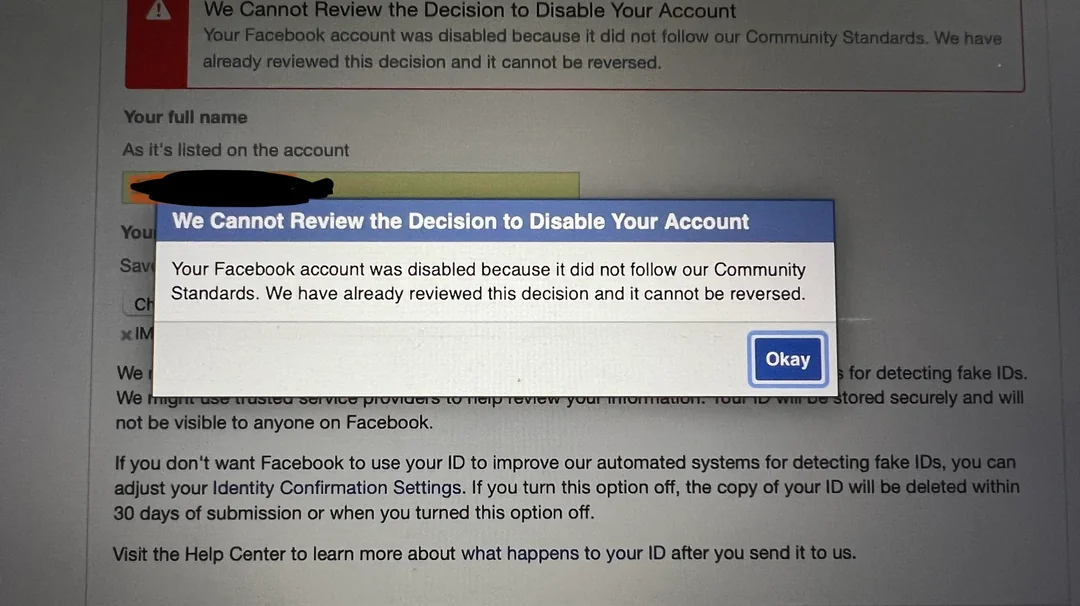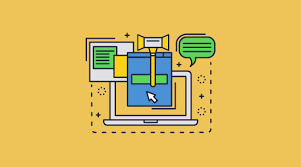Facebook is a powerful tool for social media marketing, but its strict rules can often lead to account bans, especially for those who might not fully understand its policies. In this guide, we’ll walk you through how to avoid getting banned on Facebook and what to do if your account does get banned, all in simple terms and with real examples to make it easier to understand.
Understanding the Problem of Facebook Account Disabled
Many users find their Facebook accounts suddenly banned, often without a clear reason. For instance, imagine you’re a small business owner who relies on Facebook to reach customers. One day, you try to log in, only to find that your account is locked. This can be frustrating, especially when you’re unsure what went wrong.
Facebook has strict policies to keep the platform safe and trustworthy. If it detects anything unusual, like logging in from different locations or using fake information, it might ban your account. The good news is that most of these issues can be avoided with a bit of caution.
How to Keep Your Facebook Account Safe
First, let’s talk about your IP address. Facebook watches where you log in from. If your IP address changes a lot, Facebook might think someone else is trying to get into your account. This often happens when using free VPNs or proxies, which change your IP each time you connect. To avoid this, try using a paid VPN or proxy that gives you a stable IP address.
In addition to using a stable VPN or proxy, you might consider using an anti-detect browser like DICloak. This tool helps you manage multiple accounts by mimicking different browser fingerprints, making it harder for Facebook to detect unusual activity. Pairing this with a high-quality proxy service can further protect your account by keeping your digital identity consistent.
Another common issue is logging in from multiple devices at once. For example, if you’re logged in on your phone and computer at the same time, Facebook might see this as a security threat. It’s best to stick to one device at a time.
Also, be careful with your profile information. Facebook wants to know who you really are, so it’s important to use your real name and picture. Using a fake name or a picture of a product instead of your face could get your account flagged.
Lastly, be mindful of how you interact on the platform. If you add too many friends too quickly, send the same message to a lot of people, or join too many groups in a short time, Facebook might think you’re a bot. This can lead to a ban. A real-world example is a small business owner who, in an attempt to promote their new product, added hundreds of new friends in a day. Facebook flagged this as suspicious, and the account was banned.
What to Do If Your Facebook Account Is Banned
If your account does get banned, don’t panic. There are steps you can take to get it back. First, if you see a message saying your account is temporarily locked, it means Facebook is giving you a chance to verify your identity. Clear your browser’s cache and try logging in again after a few days. Follow the steps Facebook provides to prove you’re the account owner, such as identifying friends in photos or entering a code sent to your phone.
For a more serious ban, where your account is disabled, you’ll need to submit an appeal. This happened to a marketer who used Facebook ads heavily for their business. Their account was banned for violating ad policies, but after they appealed and explained that they didn’t realize they were breaking the rules, Facebook reinstated their account.
When you appeal, be honest and clear. Explain that you’ve followed the rules and would like another chance. If it’s an advertising account, make sure to mention what changes you’ll make to avoid breaking the rules in the future.
Practical Tips to Prevent Facebook Account Bans
To keep your Facebook account safe, try to keep your activity regular and consistent. Log in daily, post updates, and engage with your friends’ posts. This shows Facebook that you’re an active user and not a bot.
It’s also smart to add multiple people as admins to your business accounts. This way, if one account gets banned, others can still manage your business.
One more tip is to use tools like DICloak, which help you manage multiple accounts safely. For example, a digital marketer used DICloak to handle several Facebook profiles without getting flagged. By mimicking different digital fingerprints, this tool helped them avoid detection and keep their accounts safe.
Conclusion
Facebook bans can be frustrating, but by understanding the platform’s rules and being careful with your activity, you can avoid most problems. And if your account does get banned, following the right steps can help you recover it quickly. Stay safe, and keep your Facebook activities within the guidelines to continue using this powerful marketing tool effectively.