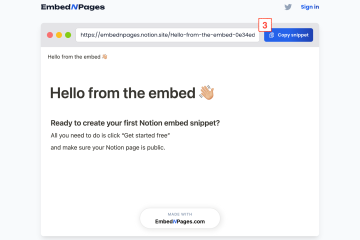Introduction to Magento Development
Magento is a powerful e-commerce platform that offers developers a wide range of tools and features to create robust online stores. As an experienced Magento developer, you are familiar with the basics of the platform and are ready to take your skills to the next level. In this comprehensive guide, we will explore advanced Magento development techniques, tips, and tricks to help you maximize your efficiency and build outstanding e-commerce solutions.
Understanding Magento Architecture
To excel in advanced Magento development, it is crucial to have a deep understanding of the platform’s architecture. Magento follows a modular structure, with a core system that can be extended through modules and themes. Familiarize yourself with the different layers of Magento, including the presentation layer, service layer, and domain layer, to effectively navigate and customize the system.
Magento’s Layered Architecture
- Presentation Layer: Responsible for the user interface and front-end functionality
- Service Layer: Handles business logic and acts as an intermediary between the presentation and domain layers
- Domain Layer: Manages the core business entities and their interactions
Mastering Magento’s Event-Observer Pattern
Magento heavily relies on the event-observer pattern to allow developers to modify the behavior of the system without directly editing the core files. By creating custom observers, you can hook into specific events and execute your own code. Mastering this pattern is essential for advanced Magento development, as it enables you to extend functionality and customize the platform to meet specific requirements.
Creating Custom Observers - Identify the event you want to observe
- Create a new module or use an existing one
- Define the observer class and implement the necessary methods
- Register the observer in the module’s config.xml file
Optimizing Magento Performance
As an e-commerce platform, performance is paramount in Magento development. Slow-loading pages can lead to a poor user experience and negatively impact sales. To optimize Magento’s performance, consider the following techniques:
Caching Strategies
Magento offers various caching mechanisms to speed up page loading times. Leverage built-in caches such as the block cache, full-page cache, and collections cache to store frequently accessed data and reduce database queries.
Database Optimization
Optimize your database by minimizing the number of queries, using indexing effectively, and regularly cleaning up unnecessary data. Utilize Magento’s built-in database optimization tools and consider using a performance-oriented database system like Percona or MariaDB.
Front-end Optimization
Optimize your front-end code by minifying CSS and JavaScript files, leveraging browser caching, and using a content delivery network (CDN) to serve static assets. Ensure that your theme is well-structured and follows best practices for front-end development.
Extending Magento with Custom Modules
One of the strengths of Magento development is the ability to extend the platform’s functionality through custom modules. When building custom modules, follow these best practices:
Modular Architecture
Design your modules with a modular architecture, separating concerns and promoting code reusability. Use dependency injection to manage dependencies and make your code more testable and maintainable.
Naming Conventions
Follow Magento’s naming conventions for modules, classes, and files to maintain consistency and avoid conflicts with other modules. Use a unique namespace for your company or project to prevent naming collisions.
Magento Coding Standards
Adhere to Magento’s coding standards and best practices to ensure that your code is clean, readable, and compatible with future updates. Use tools like PHP_CodeSniffer with the Magento Coding Standard ruleset to automatically check your code for compliance.
Leveraging Magento’s API Framework
Magento provides a powerful API framework that allows you to expose your system’s functionality to external applications and integrate with third-party services. Familiarize yourself with Magento’s API framework and leverage it to build seamless integrations and extend the capabilities of your e-commerce solution.
REST API
Magento’s REST API allows you to expose resources and perform CRUD operations using HTTP methods. Use the REST API to build mobile apps, integrate with external systems, or provide access to specific functionality for third-party developers.
GraphQL API
Magento 2.3 and above introduce support for GraphQL, a query language for APIs that provides a more efficient and flexible way to retrieve data. GraphQL allows clients to request exactly the data they need, reducing over-fetching and improving performance.
Implementing Advanced Checkout Customizations
The checkout process is a critical aspect of any e-commerce store, and Magento provides a highly customizable checkout system. As an advanced Magento developer, you can implement sophisticated checkout customizations to streamline the buying process and improve user experience.
Custom Checkout Steps
Modify the default checkout steps or add new ones to accommodate specific business requirements. For example, you can add a custom step for gift wrapping options or integrate a third-party shipping provider.
One-Page Checkout
Implement a one-page checkout to simplify the buying process and reduce cart abandonment. Magento’s default checkout can be customized to display all the necessary fields on a single page, making it easier for customers to complete their purchases.
Checkout Optimization
Optimize the checkout process by minimizing the number of form fields, providing clear error messages, and offering multiple payment and shipping options. Use Magento’s built-in validation and error handling mechanisms to ensure a smooth and error-free checkout experience.
Securing Your Magento Store
Security is a top priority in Magento development, as e-commerce stores handle sensitive customer and financial data. Implement the following security measures to protect your Magento store:
Regular Updates and Patches
Keep your Magento installation up to date with the latest security patches and version releases. Regularly monitor Magento’s security announcements and apply any necessary updates promptly.
Secure Configuration
Configure your Magento store with security in mind. Use strong passwords, enable two-factor authentication, and restrict access to the admin panel. Implement SSL/HTTPS to encrypt sensitive data during transmission and ensure that your server is properly secured.
Security Extensions
Utilize security extensions from the Magento Marketplace to enhance the security of your store. Consider using extensions for malware scanning, firewall protection, and intrusion detection to provide an additional layer of security.
Performance Monitoring and Profiling
To maintain optimal performance and identify bottlenecks, it is essential to monitor and profile your Magento store regularly. Use the following tools and techniques:
Magento Profiler
Magento’s built-in profiler allows you to measure the execution time and memory usage of different parts of your code. Enable the profiler in the backend configuration and use it to identify performance bottlenecks and optimize your code.
New Relic
New Relic is a popular performance monitoring tool that provides detailed insights into your Magento store’s performance. It offers real-time monitoring, transaction tracing, and error tracking, helping you identify and resolve performance issues quickly.
Blackfire
Blackfire is a powerful profiling tool that allows you to profile your Magento code and identify performance bottlenecks. It provides detailed reports on function calls, database queries, and resource consumption, helping you optimize your code for maximum performance.
Automated Testing and Continuous Integration
To ensure the quality and reliability of your Magento store, implement automated testing and continuous integration (CI) practices. Automated testing helps catch bugs early in the development process, while CI ensures that changes are thoroughly tested before being deployed to production.
Unit Testing
Write unit tests to verify the behavior of individual components and classes in your Magento codebase. Use Magento’s built-in testing framework, PHPUnit, to create and run unit tests. Aim for high code coverage to ensure that critical functionality is thoroughly tested.
Integration Testing
Perform integration testing to verify that different components of your Magento store work together seamlessly. Use tools like Magento Functional Testing Framework (MFTF) to create and run integration tests that simulate real-world scenarios.
Continuous Integration
Set up a CI pipeline to automatically build, test, and deploy your Magento store whenever changes are made to the codebase. Use tools like Jenkins, Travis CI, or GitLab CI to automate your CI process and ensure that only tested and validated code is deployed to production.
Magento Performance Tuning
To achieve optimal performance, fine-tune your Magento store by applying the following techniques:
Indexing and Caching
Keep your Magento indexes up to date and leverage caching mechanisms to reduce database queries and improve response times. Use Magento’s command-line tools to manage indexes and caches programmatically.
Image Optimization
Optimize your product images to reduce their file size without compromising quality. Use tools like ImageMagick or GraphicsMagick to compress and resize images, and consider using a CDN to serve them efficiently.