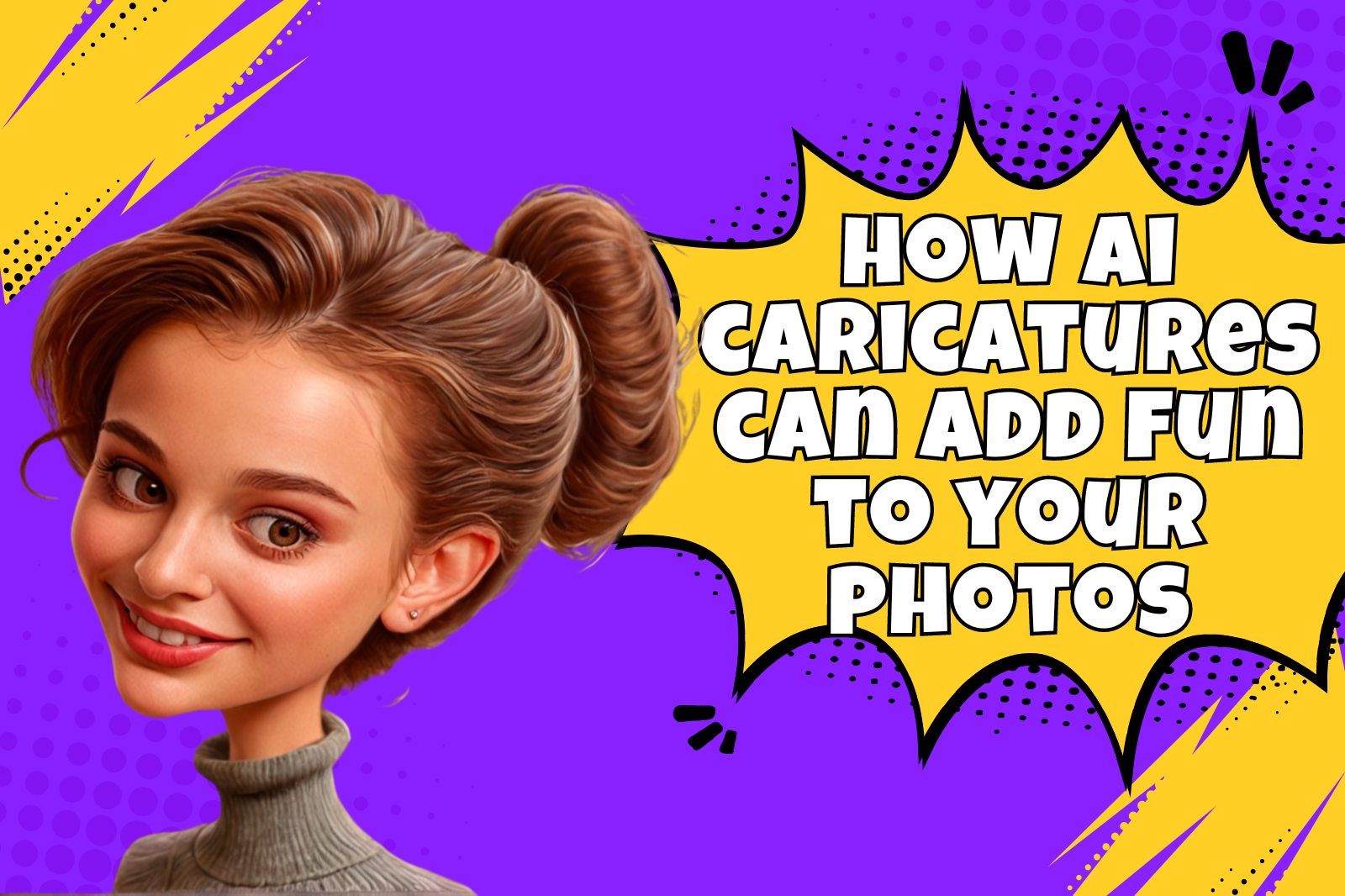How AI Caricatures Can Add Fun to Your Photos
Imagine taking a regular photo of yourself and turning it into a playful, exaggerated version that humorously highlights your most prominent features. This is what AI caricatures can do for your photos, transforming them into delightful pieces of art that bring joy and laughter. In this article, we’ll explore how AI caricatures have revolutionized photo editing, the technology behind them, and why they have become so popular.
The Rise of AI in Photography
Artificial Intelligence has come a long way in recent years, especially in image editing. Initially, AI was used to enhance photo quality, correct colors, and remove unwanted elements. As the technology evolved, AI began to take on more creative tasks, including generating caricatures.
Today, AI caricatures are becoming increasingly popular, thanks to their ability to transform ordinary photos into extraordinary art pieces. Social media platforms are filled with these playful images, and people love sharing them with friends and followers.
Why We Love Caricatures
The Psychology of Humor in Visual Art
Caricatures tap into our love for humour and exaggeration. By accentuating our most distinctive features in a fun way, they make us laugh and see ourselves from a different perspective. It’s this blend of humour and self-expression that makes caricatures so appealing.
Caricatures as a form of self-expression. In a world where self-expression is highly valued, caricatures offer a unique way to showcase our personalities. They allow us to create with our appearance and present ourselves light-heartedly.
Let’s Learn More About AI Caricatures
What Are AI Caricatures?
AI caricatures are digital renderings that use artificial intelligence to create exaggerated versions of photos. Unlike traditional caricature art, which relies on the artist’s skill, AI caricatures use algorithms to identify and amplify critical features.
Comparison with Traditional Caricature Art
While traditional caricature artists use their intuition and creativity to draw exaggerated portraits, AI caricatures rely on data and machine learning. This makes AI caricatures more accessible and faster to produce, though they may lack the personal touch of a human artist.
How AI Creates Caricatures
The Technology Behind AI Caricature Generation
AI caricatures are created using complex algorithms and neural networks. These technologies analyze the features of a photo, such as the shape of the face, eyes, nose, and mouth. It then applies exaggerations to highlight the most prominent features, creating a playful yet recognizable portrait.
Key Algorithms and Techniques Used
Some critical algorithms used in AI caricature generation include convolutional neural networks (CNNs) and generative adversarial networks (GANs). These algorithms help the AI understand and replicate the nuances of facial features.
The Process of Creating AI Caricatures
Choosing the Right Tool
There is a wide variety of Artificial Intelligence Comics apps and software available. We tailor them to our needs, preferences, and level of customization. Some popular AI cartooning tools include ToonMe, Cartoonify, and Caricaturer.io. Each tool offers different features and customization levels. Caricature.io is entirely free and has a wide variety of templates. Let’s try him out today.
Choosing the Perfect Photo for Caricature
Choose a photo where your face is visible and well-lit. Avoid blurry or low-resolution images, as these can affect the quality of the caricature.
Customize your caricature
Once you’ve uploaded your photos, you can start customizing your caricature. Most tools offer options to tweak the customized resultant image.Caricature.io and control the image by typing Prompt. There is also the Edit feature set, which allows users to make basic edits to the uploaded image and the resultant image, crop rotates parameter adjustments, add filter frames and more.
Add Fun to Your Photos Step-by-Step Guide to Creating the Caricature
- Step 1: Going to Caricature’s page, we see a purple button under a box. In this box, we can upload our photos. After uploading the photo, we need to edit the Prompt function.
- Step 2: Scroll down the page to see the Prompt box. You can enter the keywords you want to appear in the Prompt box. The more the keywords are in the front, the easier it is to show on the result chart. Next, we need to choose a template.
- Step 3: In the Prompt box below, a template will be divided into male and Female. We match the uploaded image in the gender of the favorite template that can be selected. After choosing a template, click on the purple button we started with to get to the page. “Upload and Start” to begin processing the image to generate our comic effect.
- Step 4: Wait for 30-50s to complete the generation. We can see the uploaded image position directly displays the effect. In the upper right corner of the image, we find several icons. Edit and click the third pen icon. If you need to download, click the second download icon to save it locally.
The Pros and Cons of AI Caricatures
Advantages of AI Caricatures
- Quick and Easy Creation Process: AI caricatures can be created in minutes, making them convenient and accessible.
- Endless Customization Options: You can tailor the caricature with various customization features.
- Affordability and Accessibility: Many AI caricature tools are affordable or free, making them accessible to everyone.
Potential Drawbacks
- Possible Inaccuracies or Awkward Results: AI may sometimes produce results that could be more accurate or flattering.
- Limitations in Capturing Complex Expressions: AI might need help with capturing subtle or complex facial expressions.
- Privacy Concerns with AI Photo Processing: Sharing personal photos with AI tools raises privacy concerns.
Conclusion
AI caricatures have transformed the way we view and share photos. They add a touch of humour and playfulness, making our images more engaging and memorable. As AI technology evolves, we can expect even more exciting developments in digital art. Embrace this fun and innovative technology to add extra joy to your photos.