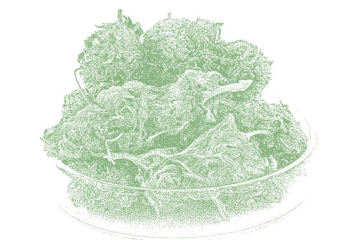Associated with the problem of large volumes of information, the use of video files may encounter difficulties in sharing these files through email since most providers limit the size of the files that can be sent. However, there are several efficient methods to overcome such a limitation, which are listed below here. Below are five simple and fast methods you can use to share large video files using email.
1. Use Cloud Storage Services
A lot of organizations and individuals often look for means to share large video files and using cloud services is very efficient. Google Drive, Dropbox, and OneDrive are the three most used cloud storage applications where you can upload your video files and share the link to view the files with others.
To learn how to email large video files, simply upload the video to your chosen cloud storage service, generate a shareable link, and include this link in your email. This method ensures that the recipient can download or view the video without any hassle, and it also helps you bypass the file size limitations of email providers.
2. Compress the Video File
Another feasible approach is to compress the file of your video. Some of the most popular tools for this purpose are HandBrake, WinRAR, and 7-Zip and these will allow one to minimize the size of the file while minimizing the effects on the quality of the file. After compressing the video file, the file can be attached to an email and the email sent to the recipient.
Made a detailed description of how to perform the compression of a file: a person has to download a compression tool, then install it, start the tool with the file of the video format, select the needed quality of the video, and save the new file. If you want to save the file for email purposes, where the size can be a constraint, then this method comes in handy.
3. Use a File Transfer Service
We have already mentioned that WeTransfer, Send Anywhere, and TransferNow are developed primarily for file transfer. These services enable you to paste your video files to their server and get a download link that you can send via email.
All they have to do is go to the website of the chosen file transfer service, open the video file, type in the email address of the receiver, and share the link. An email will be sent to the intended recipient containing the download link of the video file. This is quite easy and perfect for transmitting very big files in the shortest time possible.
4. Split the Video File
Further, if compressing the file does not help, then the other solution is to divide the video into segments. Any video recording can be split into numerous smaller segments by using such software as HJSplit or FFmpeg, which will allow sending it by e-mail.
A Windows video splitter can be downloaded and installed, then a video file is chosen, the size of the segment is selected and the file is split. Join the small portion of other separate emails and forward the same to the recipient. Hence, the recipient will have to join all the segments using a similar tool to regain the original structure.
5. Use a Video Hosting Platform
Social sharing services like YouTube, Vimeo, and Dailymotion are similar to file hosting services, they provide users with a way to upload large files such as video files and share them with a link. You should place your video on one of the mentioned platforms, adjust the privacy settings of this video as per your choice and the last step is to share the link to this video in the e-mail you are writing.
When creating a video, first register on the selected site, and then increase the file size for uploading, create a simple link to share. In addition to that, it aids in the transmission of large video files and allows others to view the video that you have uploaded.
Conclusion
Thus, there is no need for complications when it comes to the sharing of large video files through email. To share a big video with other people, you can use cloud storage services, compress the video file, use file sharing services, divide the video file, or use video hosting services. Knowledge of how to email large video files using these techniques will help you to avoid the stress of mailing the videos and at the same time make sure that the videos get to the intended and desired recipients.